CalCheck Verification with EnSURE and SystemSURE Plus
Description / Inteded Use
CalCheck is a reusable device used to verify Hygiena Luminometer calibration is within the manufacturer’s specifications. When powered on by pressing the button on CalCheck cap, the device emits a low level of constant LED light output for 60 seconds. In the off State, CalCheck can be used as a negative control device. Hygiena recommends verification of luminometer calibration with CalCheck at a regular interval (e.g., weekly, monthly) as specified by user-defined quality procedures. Incorporating CalCheck into a quality control program verifies the luminometer is within specifications and operating correctly.
Instructions:
Upon first use, CalCheck positive and negative measurements must be recorded in Table 1 to serve as a reference for future calibration checks.
Negative Check:
- Taking care not to press the button on the cap, insert CalCheck into luminometer and close lid.
- Press “OK” to initiate the measurement.
- Record the initial negative CalCheck RLU in Table 1 below. For ongoing testing refer to the interpretation of Results.
Positive Check:
- Insert CalCheck into a luminometer. Press Button on CalCheck cap to turn the device on. The button will glow green to confirm the activity. (If button glows red or remains dark, the battery should be replaced (Please see “How to change Battery” in Hygiena Help)
- Close lid and press “OK” to initiate the measurement.
- Record the initial positive CalCheck RLU in Table 1 below. For ongoing testing, refer to the Interpretation of Results.
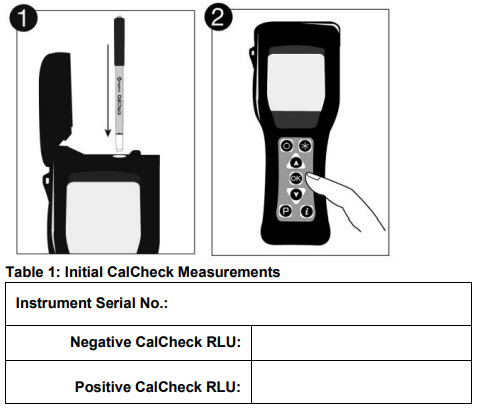
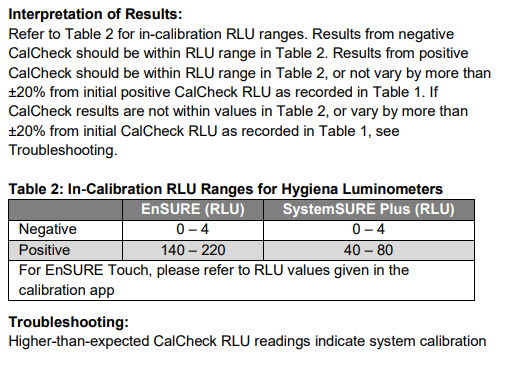
Troubleshooting:
Higher-than-expected CalCheck RLU readings indicate system calibration failure. Contact Hygiena for Technical Support Here. Physical contamination can cause lower-than-expected CalCheck RLU readings.
- Clean outside of rod with a lint-free cloth containing isopropyl or ethyl alcohol. Air dry and repeat reading.
- Remove the luminometer read chamber and clean it. Refer to FAQs at https://help.hygiena.com/kb/ for cleaning instructions.
- If the issue is not resolved, contact Hygiena for technical support.
Incorporating CalCheck into Quality Control Program:
CalCheck is designed to be incorporated into a quality control program that monitors and tracks the performance of Hygiena luminometer(s). For optimum recordkeeping, it is recommended that a specific location be programmed in SureTrend data analysis software for measuring CalCheck on the luminometer.
Storage & Shelf Life:
- Store at 10 – 25 C (50 – 77 F) in original packaging.
- If CalCheck is exposed to extreme temperatures (direct sunlight, heat, refrigeration, or frozen), allow device to acclimate to ambient temperature (10 – 25 C / 50 – 77 F) for 30 minutes before use.
- Take care to not press the power button during storage as this will shorten battery life.
- Replace CalCheck as needed. Refer to the expiration date on the label.
Caution:
Wait 2 minutes between each positive reading. Repeatedly activating CalCheck may temporarily drain the battery.