How to Erase Results on EnSURE and SystemSURE Plus
Introduction
The EnSURE v2 and SystemSURE Plus v2 are capable of storing 2,000 results. When these instruments reach capacity, new results cannot be recorded until the memory is cleared. You can clear the memory on these instruments through the menu options or in SureTrend 4. This article will provide instructions for clearing the memory on the instrument.
Erasing Results from the Instrument
- Press the power button to turn the instrument on.
- Press the Menu button (*).
- Use the up or down arrows to navigate to MEMORY.
- Press the OK button.
- Press and hold the Menu button (*) for 2 seconds or until the screen displays the total number of stored results to be erased.
- To accept and start the erase function, press and hold the OK button for 1 second to confirm you want to erase the results. If you want to exit you can press any other button.
Erasing Results from the Instrument in Sure Trend 4
- Connect your instrument to your PC and turn the instrument on.
- Launch SureTrend 4.
- Click the Sync tab.
- Check the checkbox for erase results.
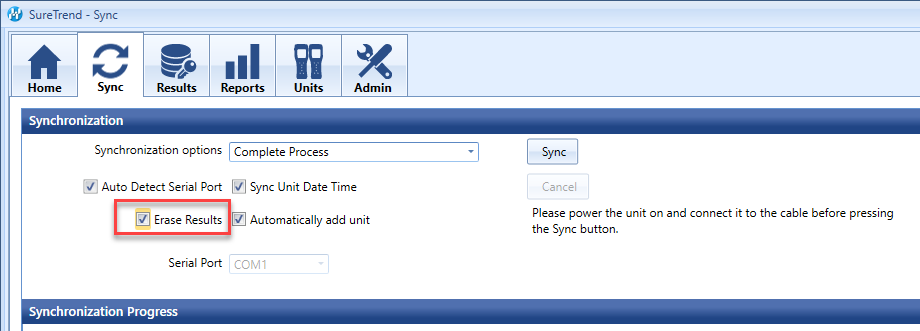
- Click the Sync button.
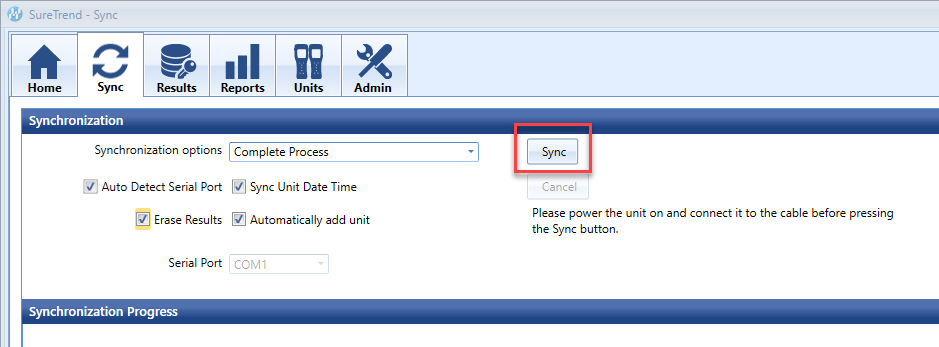
If you are having trouble with erasing results on your EnSURE or SystemSURE Plus, please contact Hygiena Technical Support for assistance.
- Phone: 1-888-HYGIENA (1-888-494-4362)
- Email: techsupport@hygiena.com
- Submit a Support Ticket
- Schedule a Microsoft Teams meeting