Adding Zones to EnSURE Touch Locations
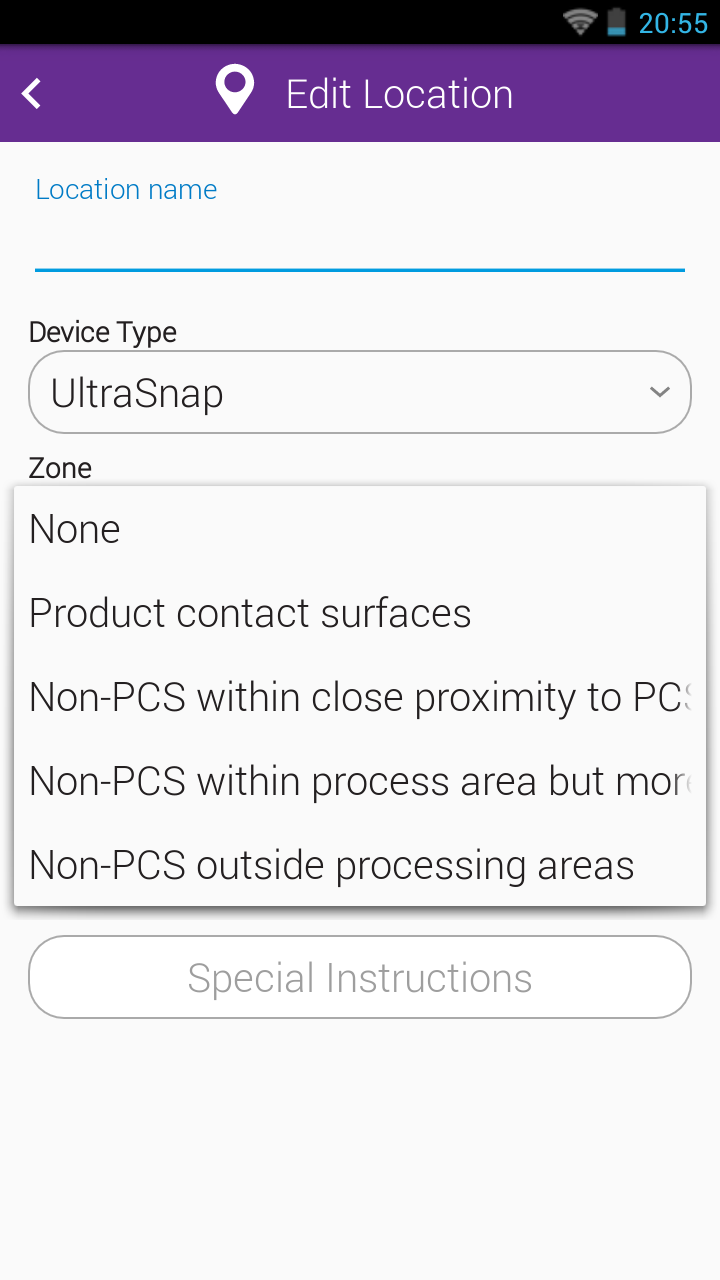 |
You can add zones to EnSURE Touch locations. This will allow data in the Results tables to be viewed by Zone type. The Zone is based on HACCP Zone criteria. There are 4 zones.
On the Ensure Touch, the Zone description is shown in the Zone text box. Zone detail can be added to locations either on the Sure Trend Cloud or on the EnSURE Touch. Before Zone detail can be added to locations the Zone feature needs to be enabled on the Sure Trend Cloud and Ensure Touch instrument. |
Enabling in SureTrend Cloud
- Log into SureTrend Cloud.
- Click the Sites tab.
- If necessary, click the site name to expand the site menu.
- Click the Site Settings tab.
- Scroll down and click Location Settings to expand the options.
- Click the check box for Enable Zone.
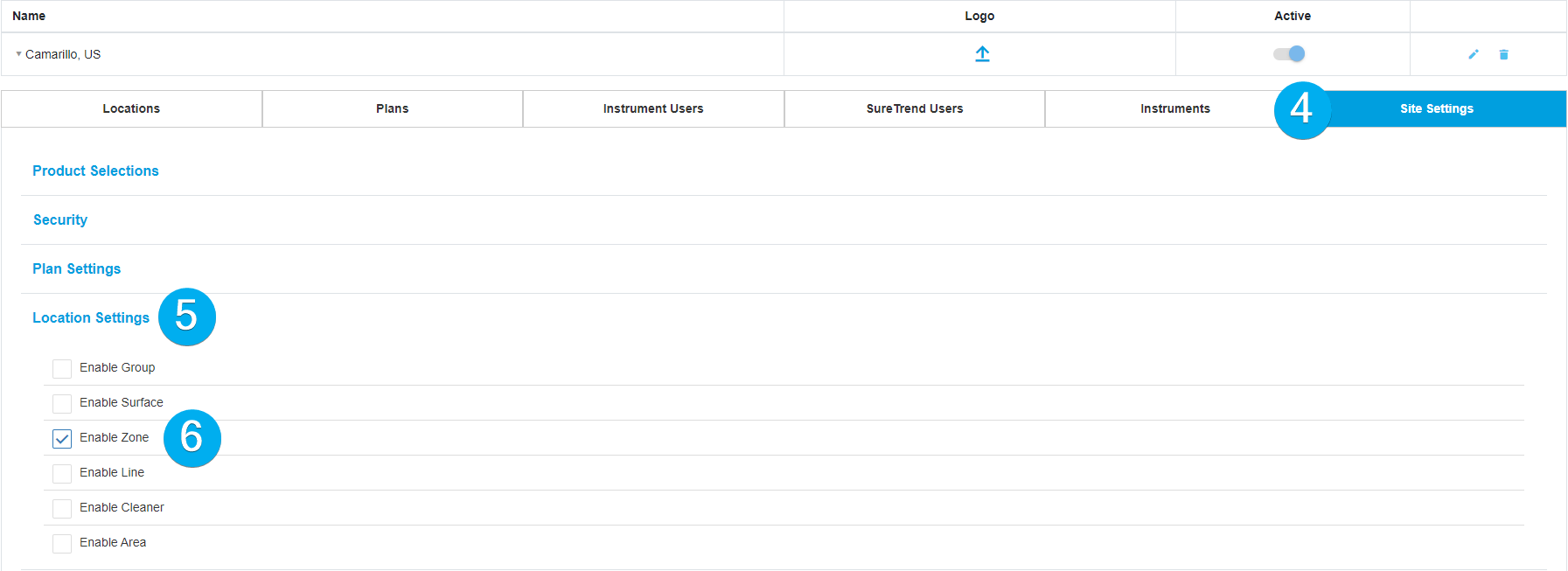
Enabling Zones on EnSURE Touch
- From the Home Screen, tap Settings.
- Tap Customization.
- Tap Locations.
- Tap the toggle to enable Zones.
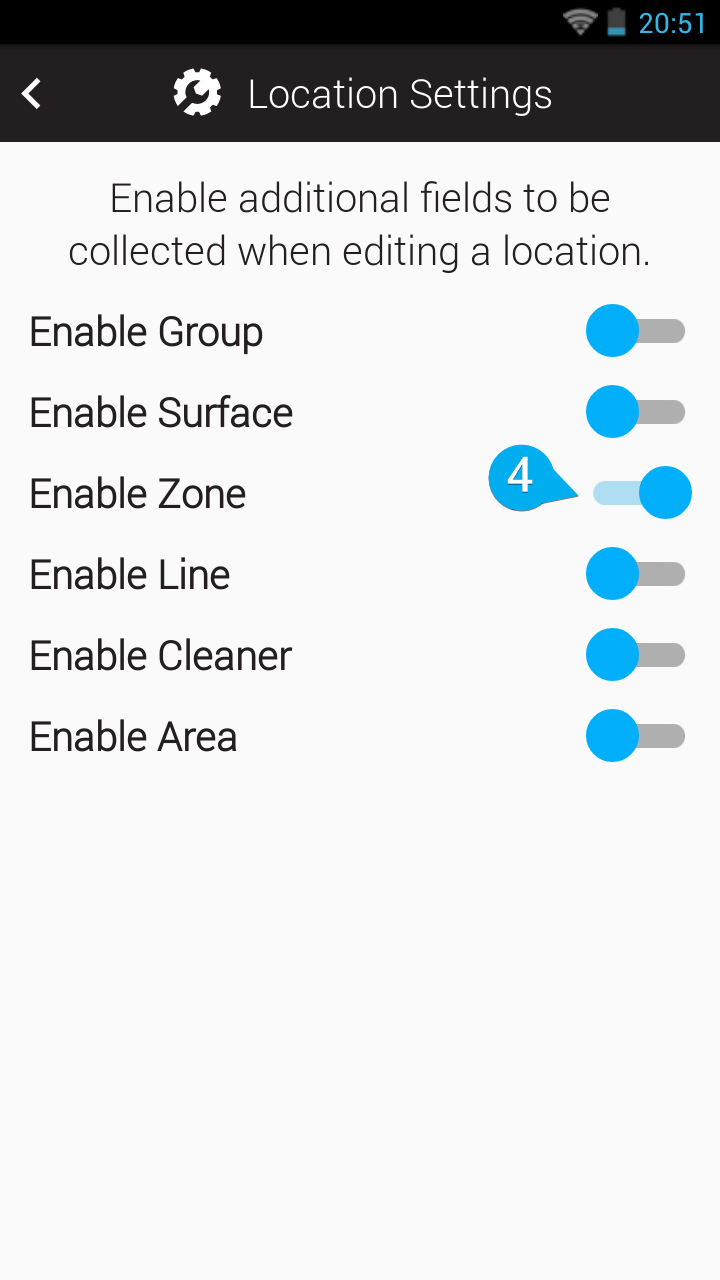
Editing the Zone of Locations in SureTrend Cloud
- Log into SureTrend Cloud.
- Click Sites.
- If necessary, click your site name to expand the site menu.
- On the Locations tab, click the Edit button for a location.
- Enter a number 1-4 that represents the zone in the Zone.
- Click Save.
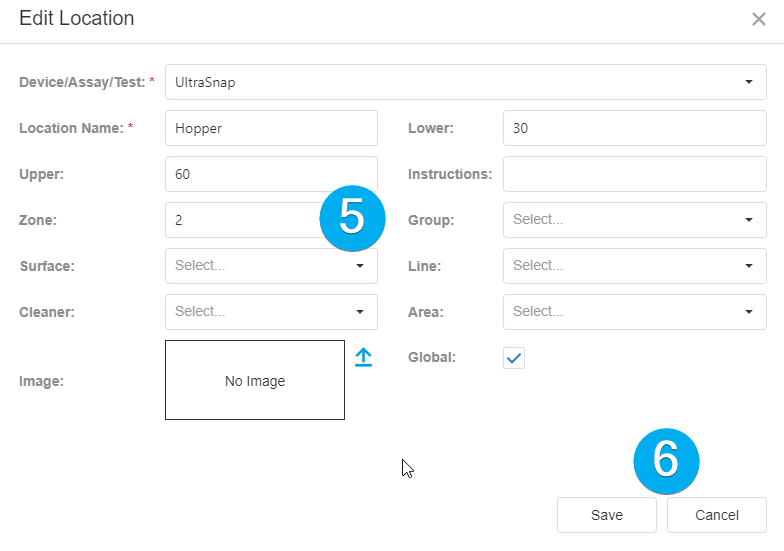
Editing the Zone of Locations on EnSURE Touch
- From the Home Screen, tap Settings.
- Tap Locations.
- Tap the Edit button to enter the Edit Locations
- Tap the Edit button for the location you want to edit.
- Tap the Zone dropdown menu and select a zone option.
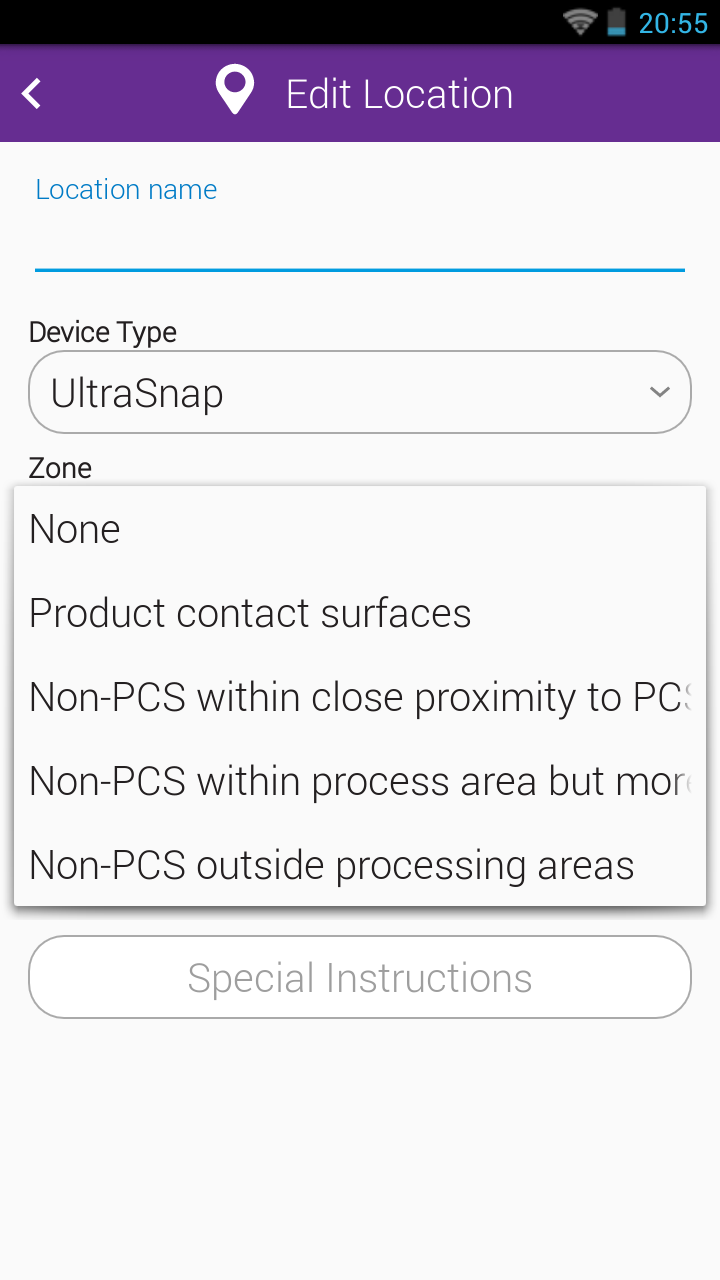
- Tap the Back Arrow to return to the Edit Locations
- Tap the Back Arrow again to exiting the Edit Locations.
Contact Hygiena Technical Support for further assistance.
- Phone: 1-888-HYGIENA (1-888-494-4362, option 2)
- Email: techsupport@hygiena.com
- Submit a Support Ticket
- Schedule a Microsoft Teams meeting with support