Deactivating Sites in SureTrend Cloud
Introduction
SureTrend Cloud allows users to separate data and registered instruments by sites. You can create sites within the account management page. To disable a site, each EnSURE Touch registered to the site must be cleared. This article will show the step-by-step process to deactivate a site.
Solution
Clear your EnSURE Touch’s Registration.
- Log into SureTrend Cloud.
- Click Settings and select Instrument Management.
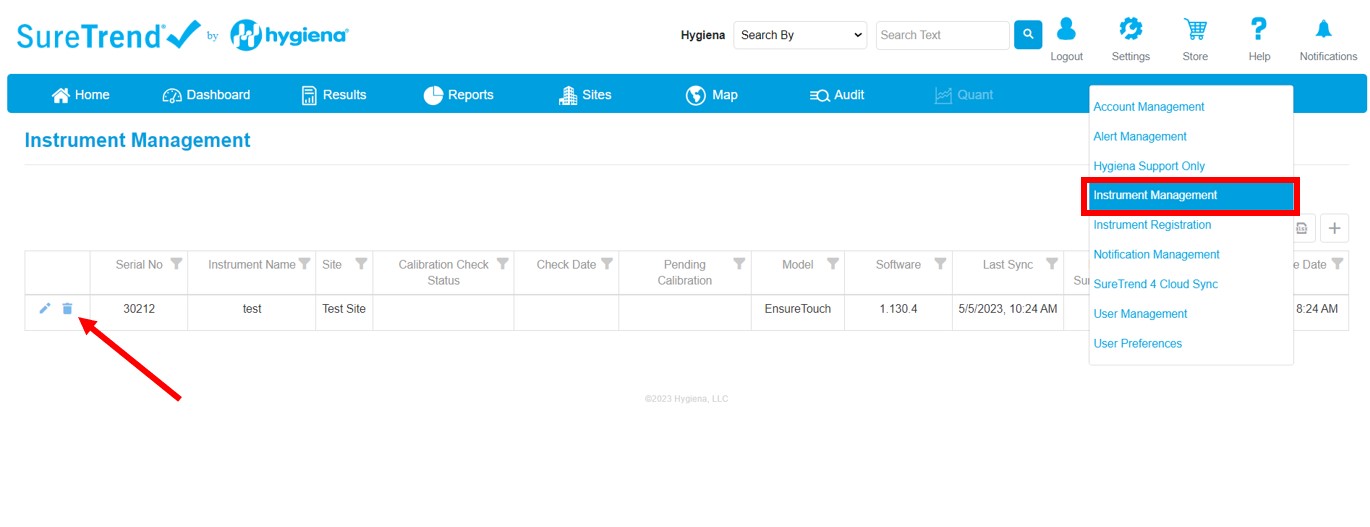
- Click delete icon and confirm the prompt to clear the instrument’s registration.
- Repeat steps 3 & 4 for each instrument registered to the Site to be deactivated.
Deactivate the Site
- Click Settings and select Account Management.
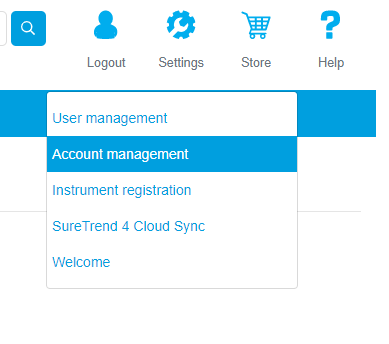
- Click the toggle to deactivate the site.
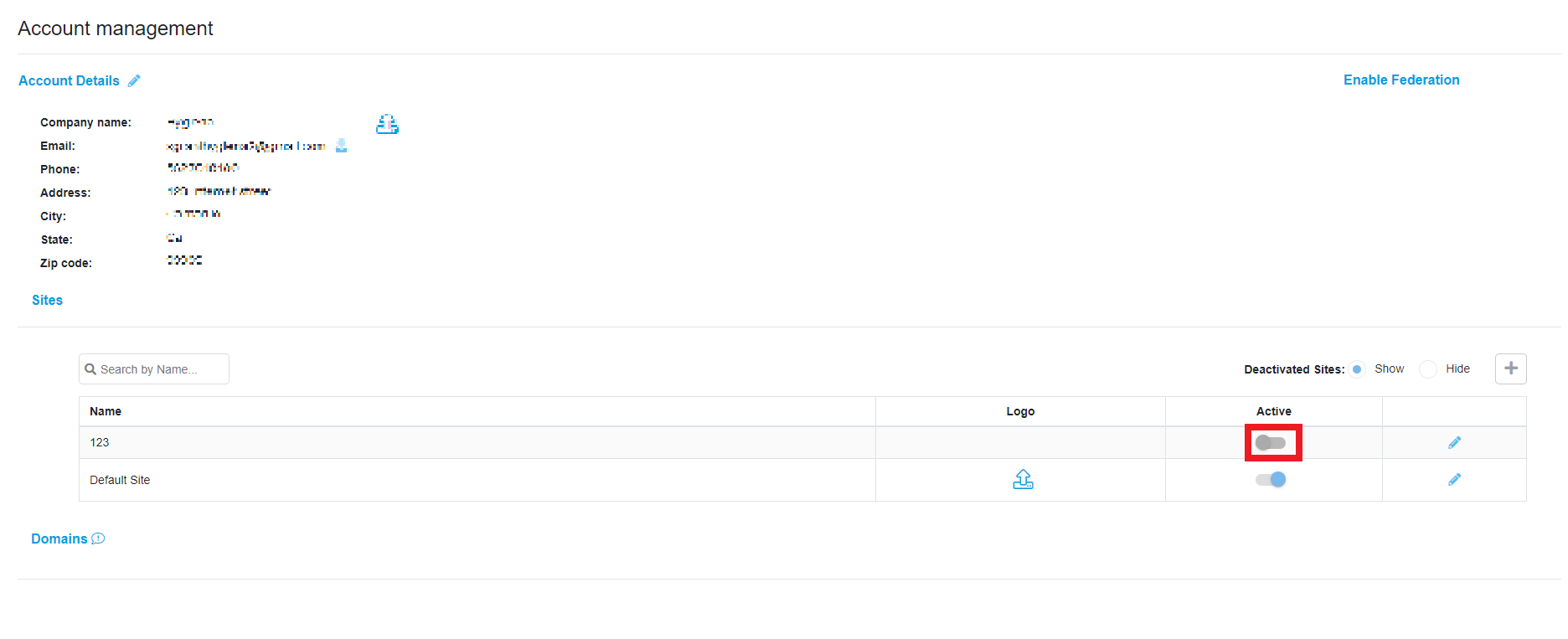
If you require further assistance with managing sites in SureTrend Cloud, please contact Hygiena Technical Support by clicking here.