Domain Locks for SureTrend Cloud
Introduction
SureTrend Cloud offers a domain lock feature that allows users to prohibit other SureTrend Cloud users from creating separate accounts using email addresses with the same domain. For example, if Hygiena used the domain lock feature on their SureTrend Cloud account we could prohibit anyone from creating a new account using an email address ending with @hygiena.com. This allows businesses to prevent rogue accounts and avoid account merging. Up to three domains can be locked per account. This article will provide step by step instructions for enabling or removing a domain lock.
Adding or Removing a Domain Lock
- Log in to SureTrend Cloud as a global administrator or account owner.
- Click Settings.
- Click Account Management.
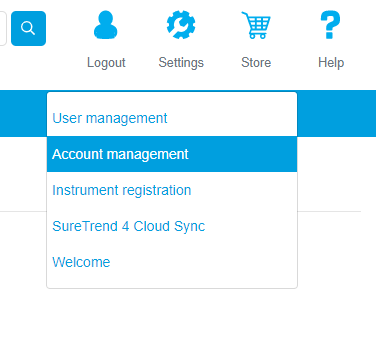
- Click the Domains link.
- Click the Lock button to lock or unlock a domain listed on the table below.
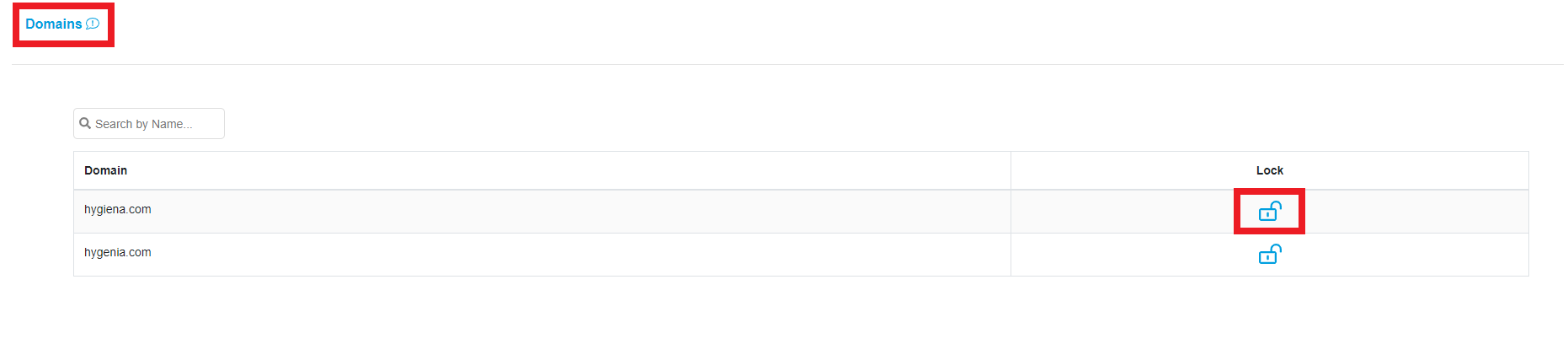
- Locking a domain will prohibit users from creating new accounts using an email address from the locked domain.
If you still require assistance with the Domain Lock feature, please click here to contact Hygiena Technical Support.