Forgot Password
Account Log In
Forgot Username and/or Password
- Go to https://suretrend.hygiena.com/ForgotPassword
- Enter your email or username.
- Click Next.
- An email will be sent to you giving you instructions on how to reset Username and/or Password. Check your junk mail if you do not receive the email. The email will come from suretrendcloud@hygiena.com.

- When creating a new password you must use your USERNAME, not your EMAIL address, to identify your account.
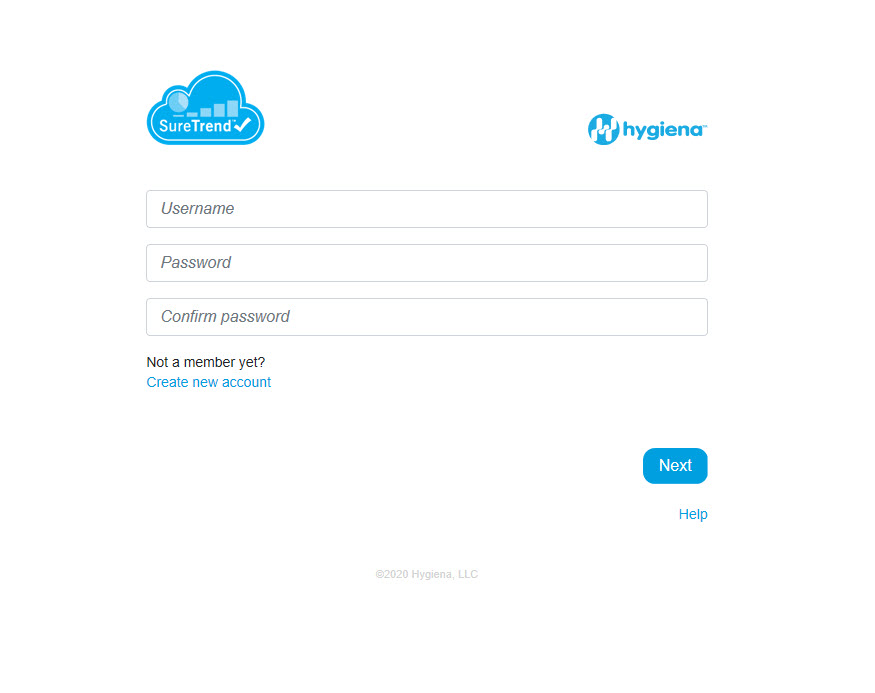
Account Recovery
- Go to https://suretrend.hygiena.com/
- Click on the link that says “Forgot Username or Password”: https://suretrend.hygiena.com/ForgotPassword#!/
- Enter your Username or Email address of the previous employee. Have your IT administrators route emails to the previous employee’s email account to you, or the previous administrator can send you the Username and Password email to you when it comes in. The email will come from suretrendcloud@hygiena.com.
- An email will be sent to you giving you instructions on how to reset Username and/or Password. Check your junk mail if you do not receive the email. The email will come from noreply@hygiena.com
Contact Hygiena Technical Support for further assistance.
- Phone: 1-888-HYGIENA (1-888-494-4362, option 2)
- Email: techsupport@hygiena.com
- Submit a Support Ticket
- Schedule a Microsoft Teams meeting with support