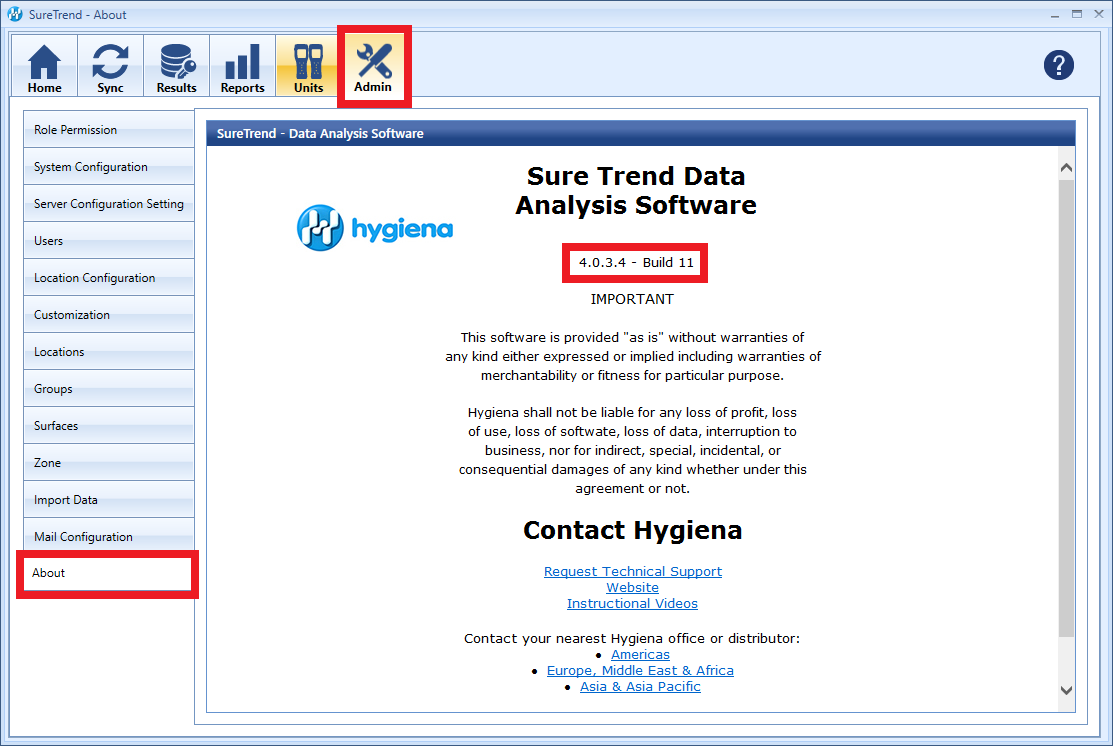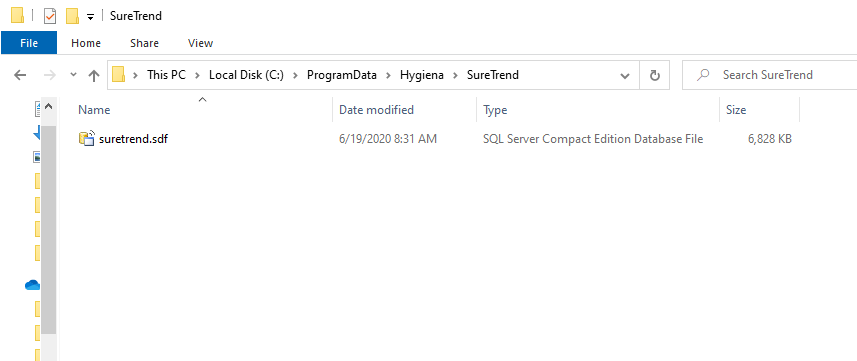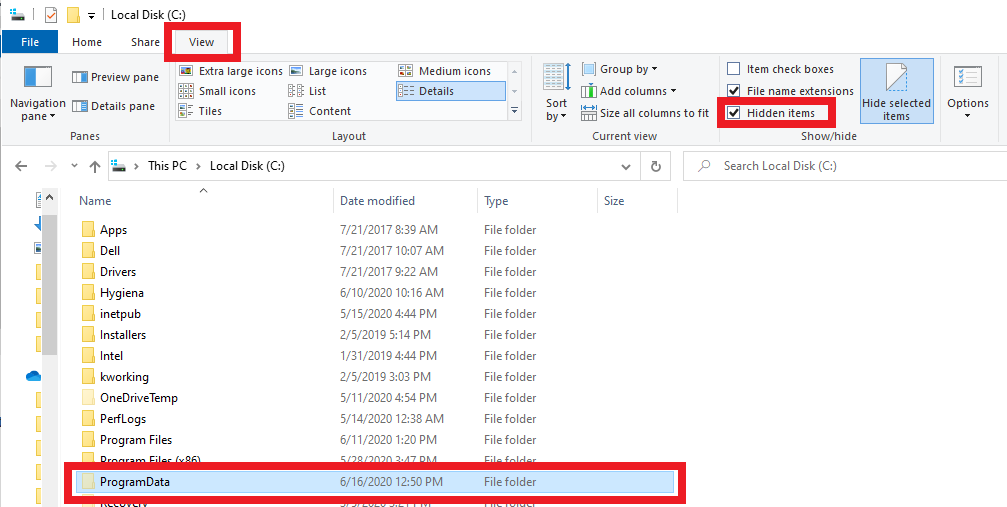Failing Calibration for EnSURE & SystemSURE
Troubleshooting and Solutions
- Reading chamber need to be cleaned if it is contaminated.
- Insert your finger into the chamber and lift it out.
- Soak in warm soapy water, rinse and completely dry it before replacing it back in the meter.
Click here for instructional video.
- Remove any additional labels with the original product.
- When activating the CalCheck, if the light turns red or remains dark, replace the battery in the CalCheck. CalCheck use specific kind of batteries “Panasonic”. Click here for more info.
- If the flap is not tucked, the lid will not completely close, allowing light into the read chamber. Simply re-tuck the rubber flap down and make sure the lid is closing completely.
Click here for instructional video.
If you still need help, please contact Hygiena Technical Support:
- Phone: 1-888-HYGIENA (1-888-494-4362, option 2)
- Email: techsupport@hygiena.com
- Submit a Support Ticket or click here.
- Schedule a Microsoft Teams meeting with support or click here.