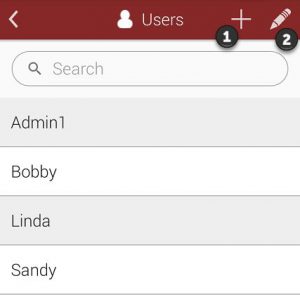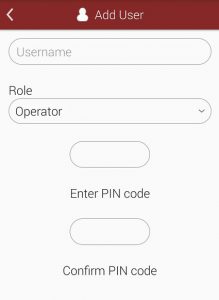Creating a new user
Each device can hold thousands of users. See below on how to add a new one.
Step One
Touch on the plus (+) icon as shown at ![]() to create a new user.
to create a new user.
Step Two
Enter a Username for the new user and then select a Role. Users may be Operators or Administrators. Operators operate the device with basic permissions. Administrators have full access with the device.
Each user needs a PIN code. A PIN code is a four digit number that will lock their account on the device and keep anyone from accessing their area or using the unit as them.