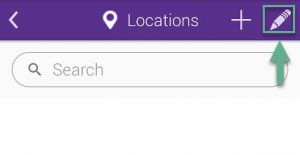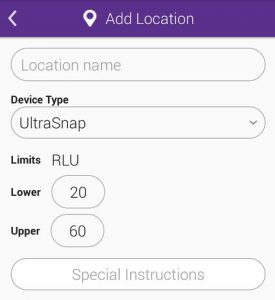Modifying a location
Step One
Touch on the pencil icon as shown in the image to modify an existing location.
Step Two
Touch the pencil icon as shown at ![]() to begin modifying the location.
to begin modifying the location.
Step Three
You will be able to change the location’s name, device type and RLU limits. You’ll also be able to add or change any special instructions.