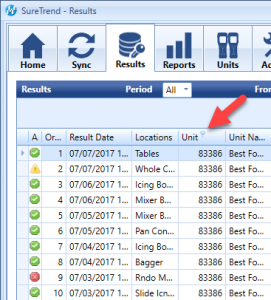Chapter 3 | Results
Filtering Columns
Clicking on the little pin next to any column title will allow you to filter that column by any data present in that column.
With this feature you can customize the results view to only show the exact data you are interested in, i.e. showing results from specific units, users, locations or dates only.
View custom time periods
You can select to view only results from a specific period here. For example: this month, last month, this week or last week. You can choose All to display all results and reset any custom time periods you may have turned on.
You can also use the From and To to show custom date ranges of your choosing. Just select the starting and ending dates and view all results within that time frame.

Right click on any column title and to choose from a menu of options that will allow you to further customize the view of your results. You can even choose to resize columns to make them easier to view.