Managing and Deleting
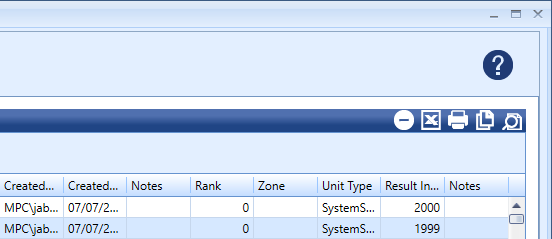
You have several options from which to choose from when it comes to utilizing your data. The icons in the top right corner of the Results area will allow you to do the following:
| will remove the selected results(s) from the list of non-deleted results | |
| will allow you to export an Excel spreadsheet containing your results | |
| will allow you to print out a complete list containing your results | |
| will allow you to copy any results | |
| will allow you to preview a table containing your results |
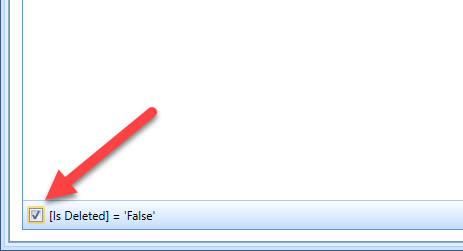
Once you delete a result from the list it is marked as deleted, but it is not actually removed from the database. You will not see it in the list of results anymore, however. If you want to see any or all of your results marked as deleted then you can check or uncheck this box in the lower left corner of the Results screen.
This is useful for auditing purposes or in cases where you may have accidentally “deleted” a result and wish to recover it. It is also a good way of seeing what has been marked for removal by someone.