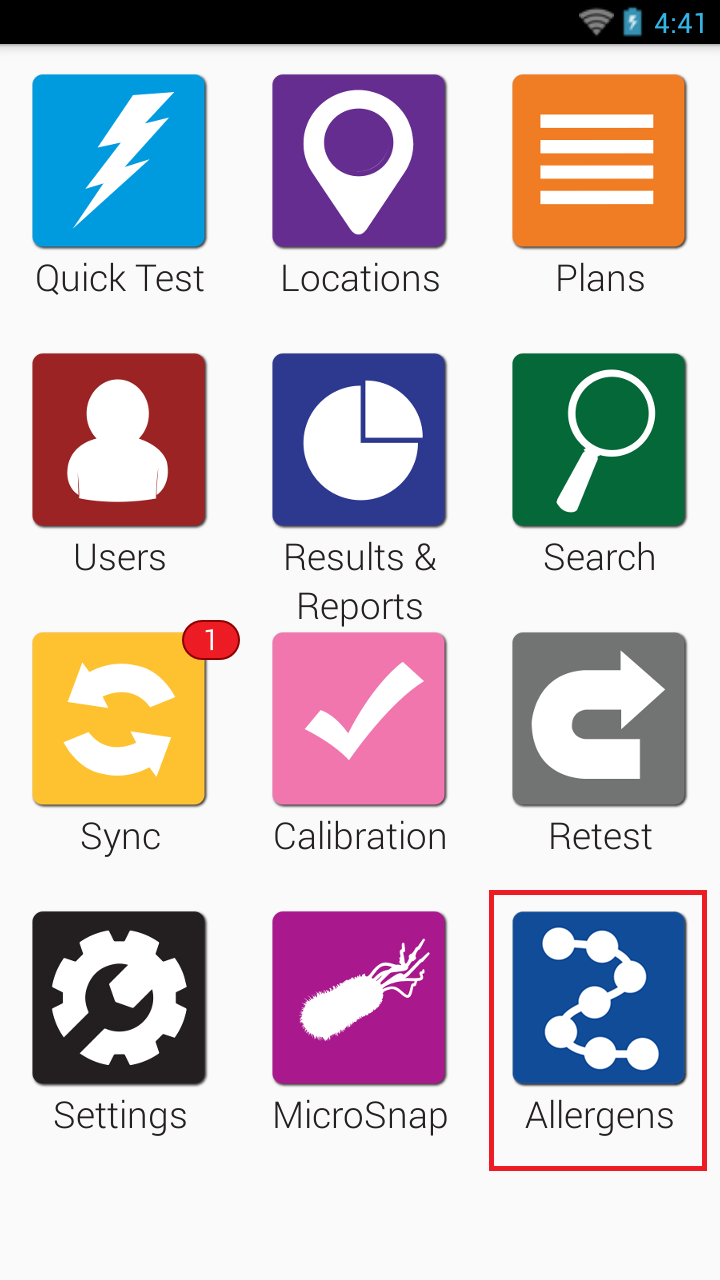Chapter 9 | Allergens
Introduction
Hygiena offers a variety of allergen detection test devices, like our AlerTox® Stick or AllerSnapTM. The Allergen app on the EnSURE TouchTM allows users to record the results from allergen tests manually. This allows users to sync their allergen test results to SureTrend Cloud for secure storage and analysis. The instructions below will walk you through enabling allergen testing on the EnSURE Touch and recording a test result. The manual sections in this chapter will cover recording an allergen test, creating or editing allergen locations, and viewing allergen test results on the EnSURE Touch.
Enabling Allergen Testing
- From the Home Screen, tap Settings.
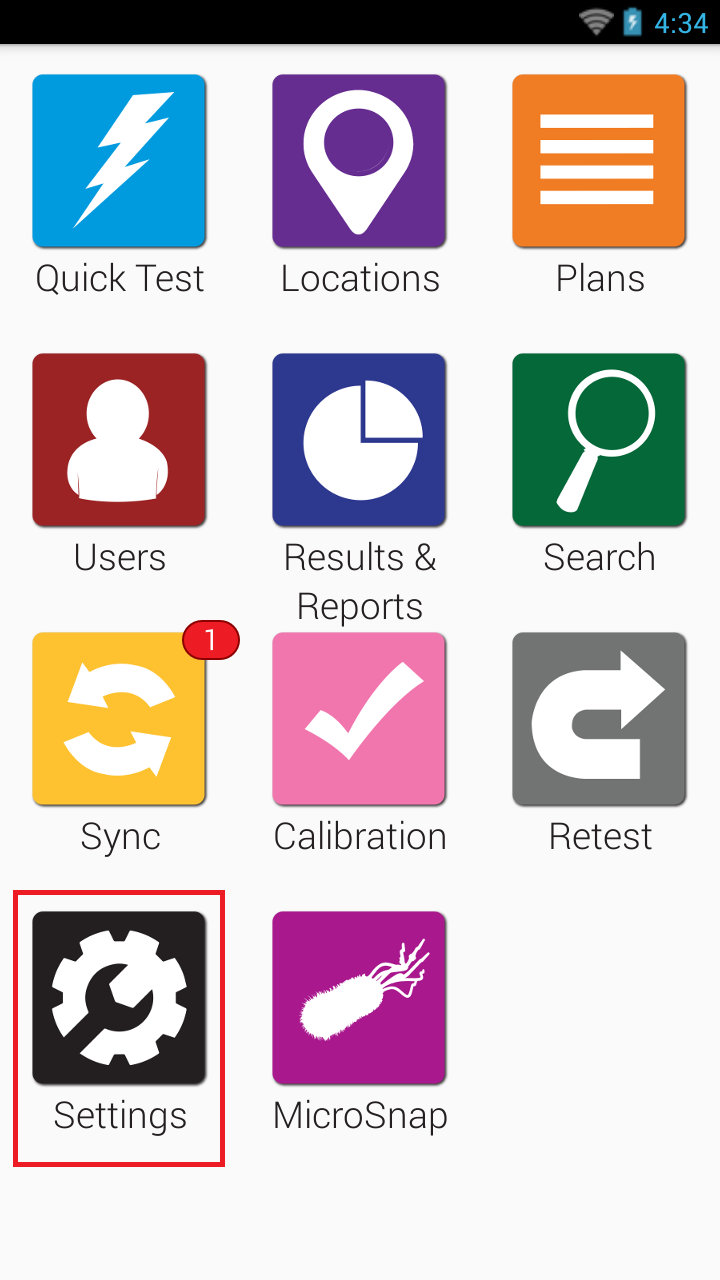
- Tap Customization.
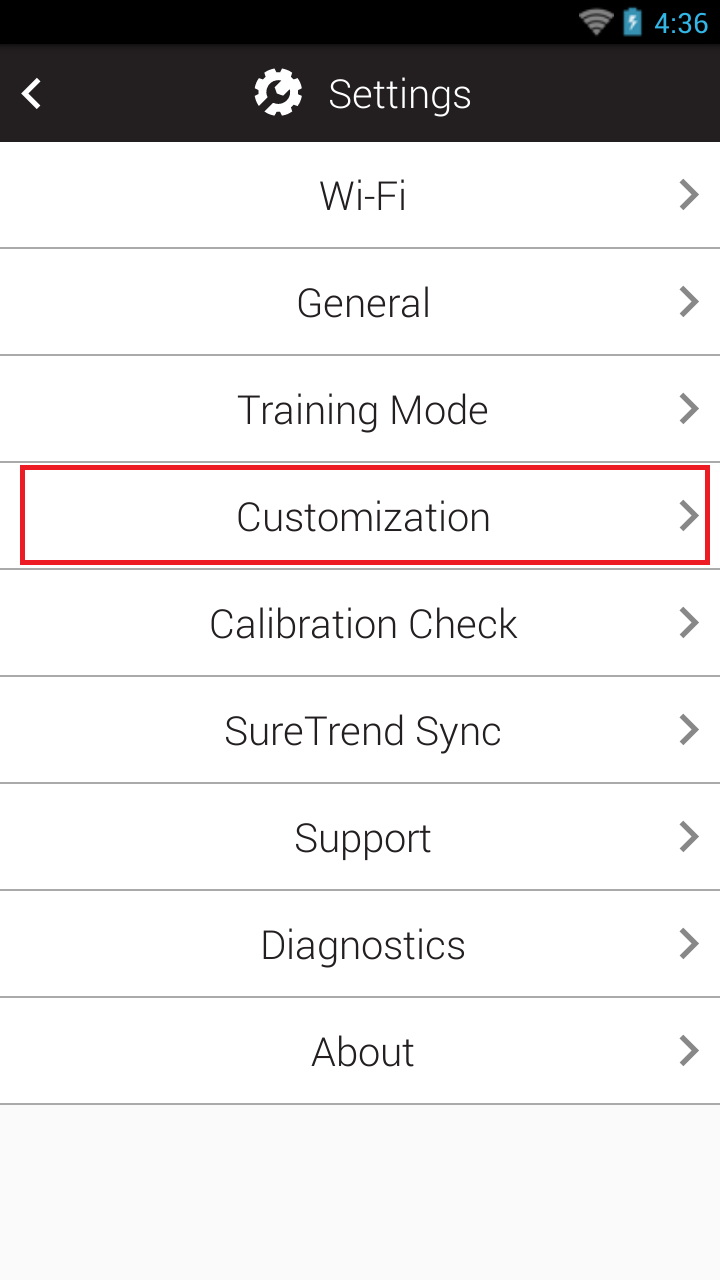
- Tap Product Selections.
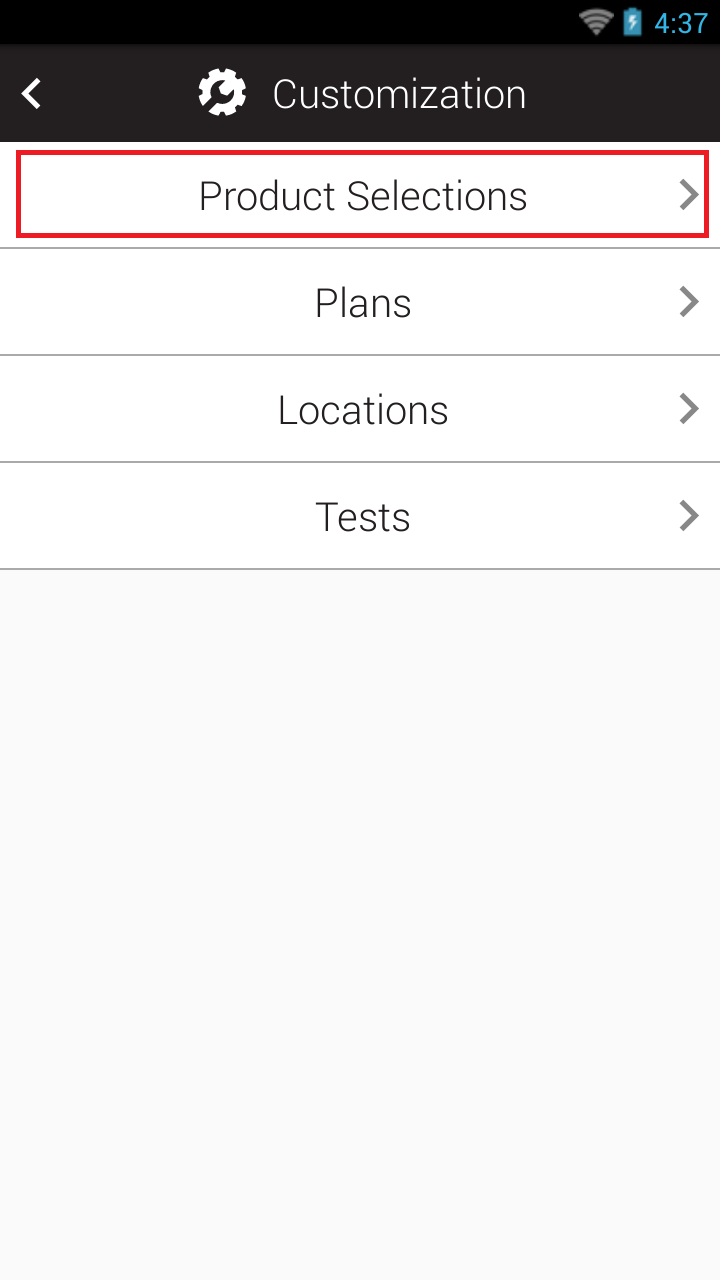
- Scroll down to Allergens and tap the toggle to enable it.
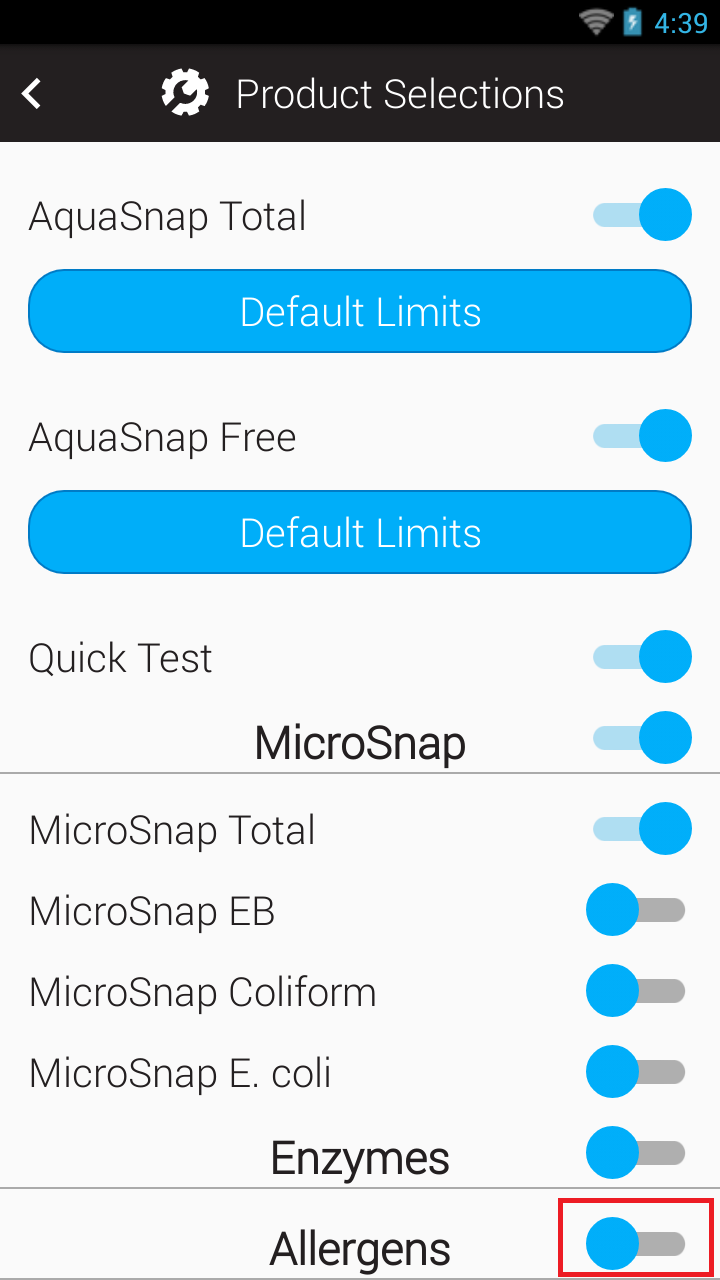
- A list of each Allergen test supported on EnSURE Touch will appear. Tap the toggle next to each test device you intend to use.
- Allergen testing has been enabled. Tap the home button to return to the home screen. The Allergen app should be available on the first or second screen.