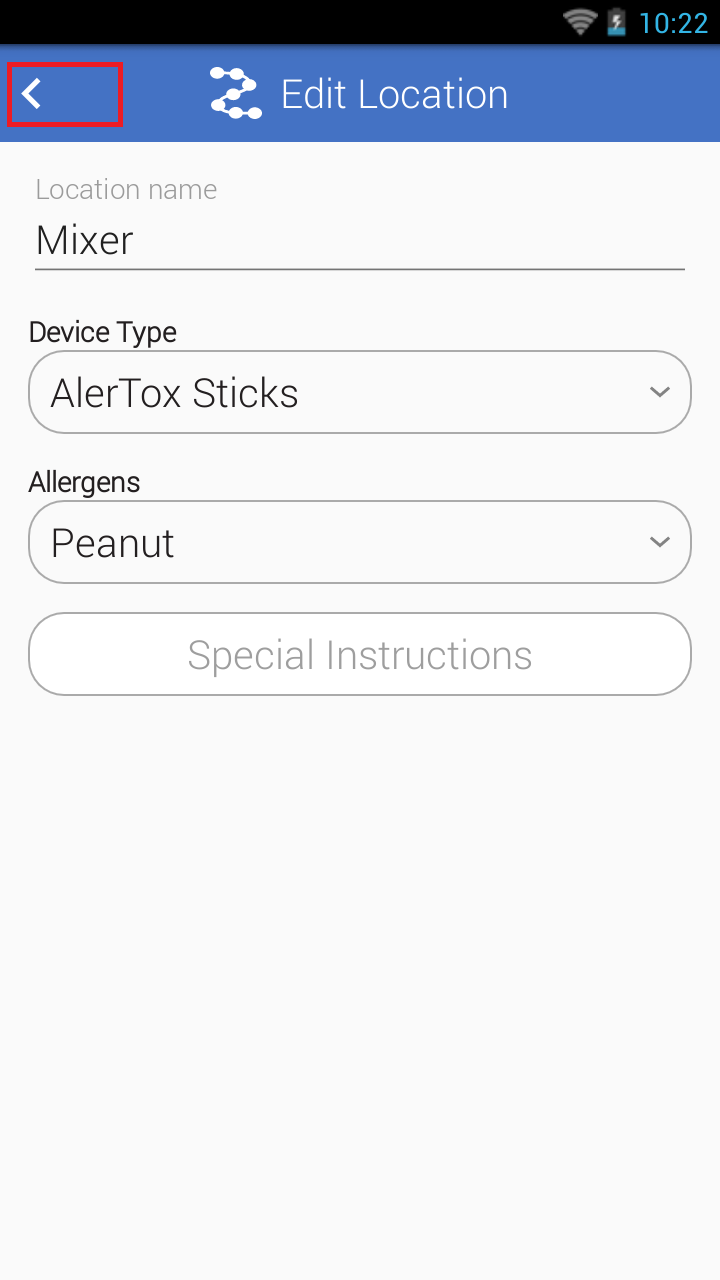Editing an Allergen Location
Editing an Allergen Location
- Open the Allergen App.
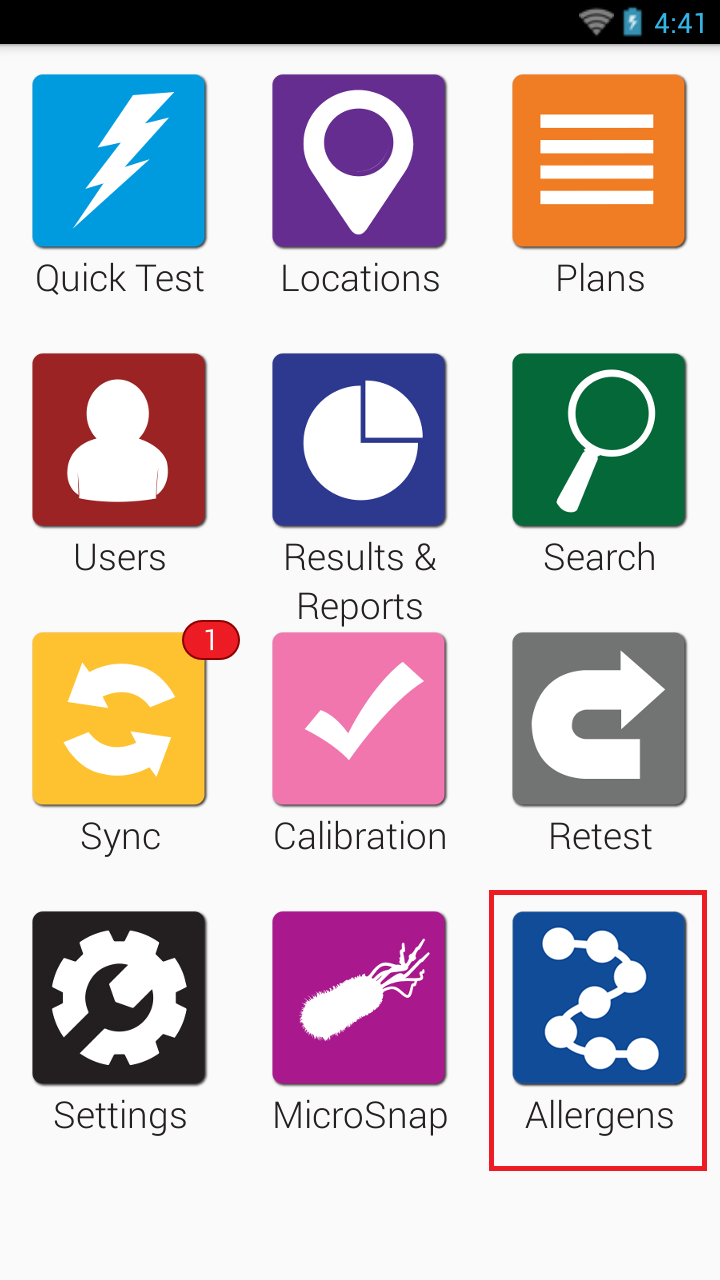
- Tap Locations.
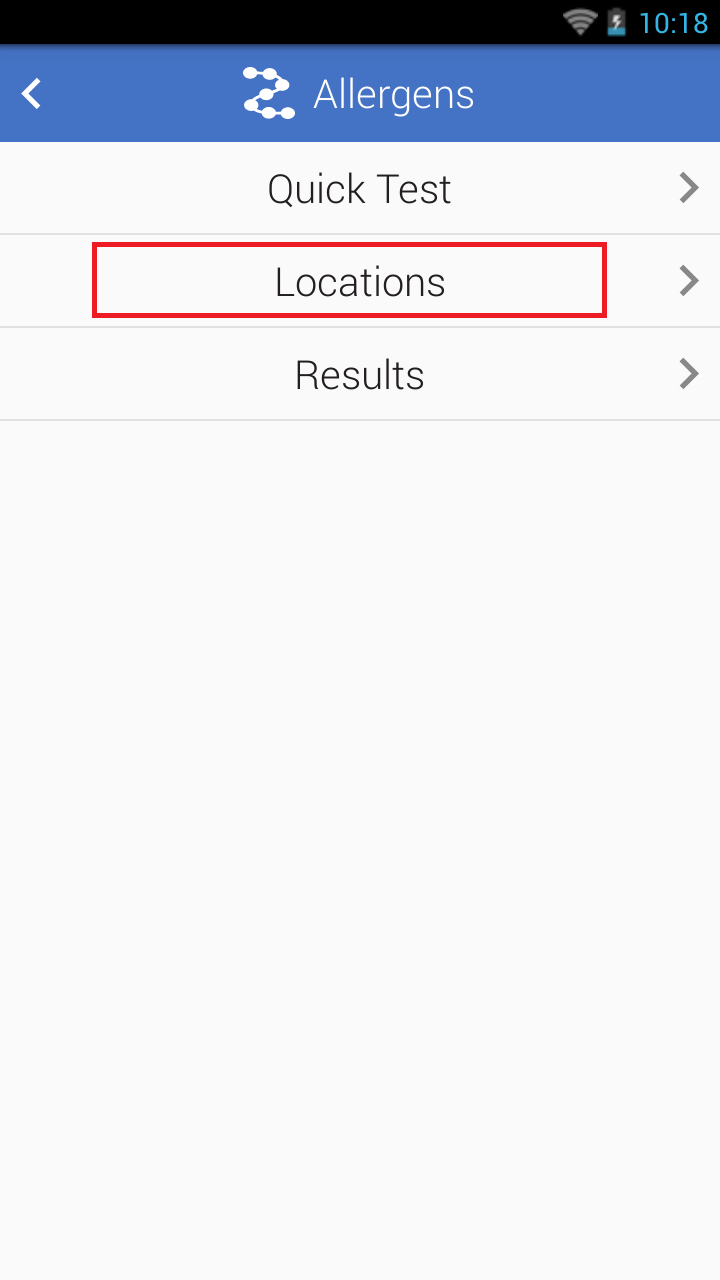
- Tap the Edit button at the top right.
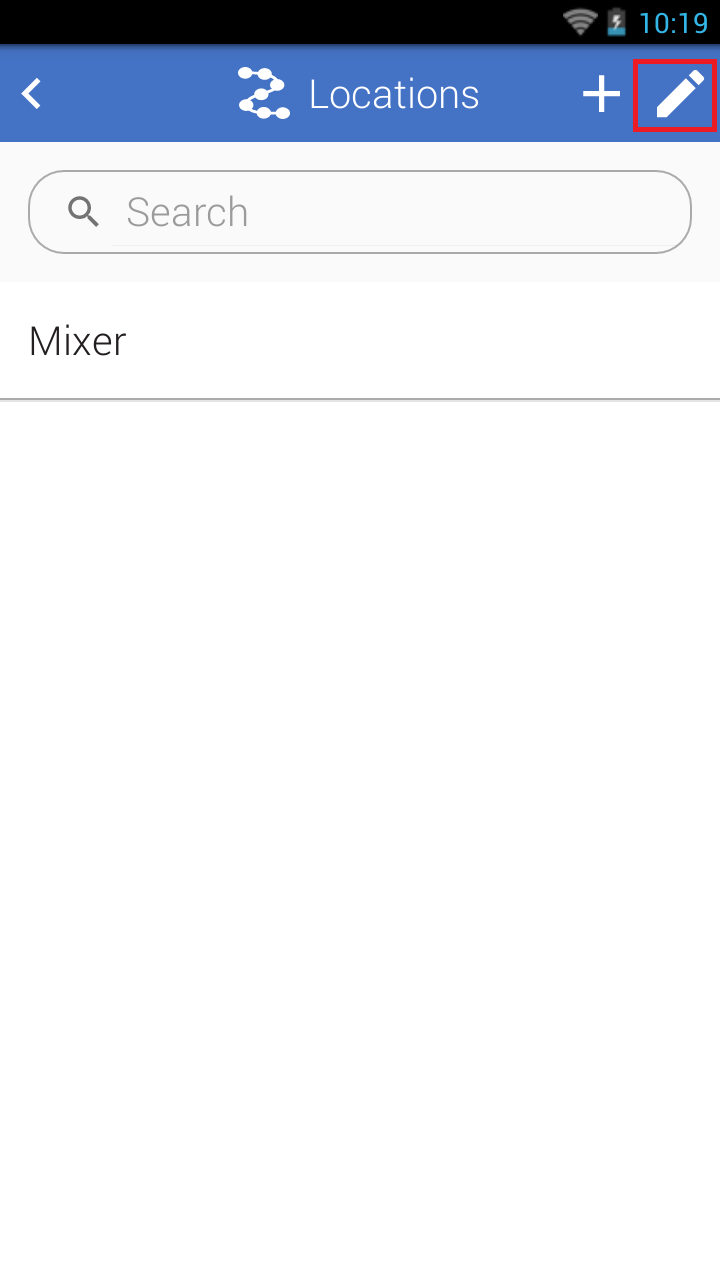
- Tap the pencil icon for the location you want to edit.
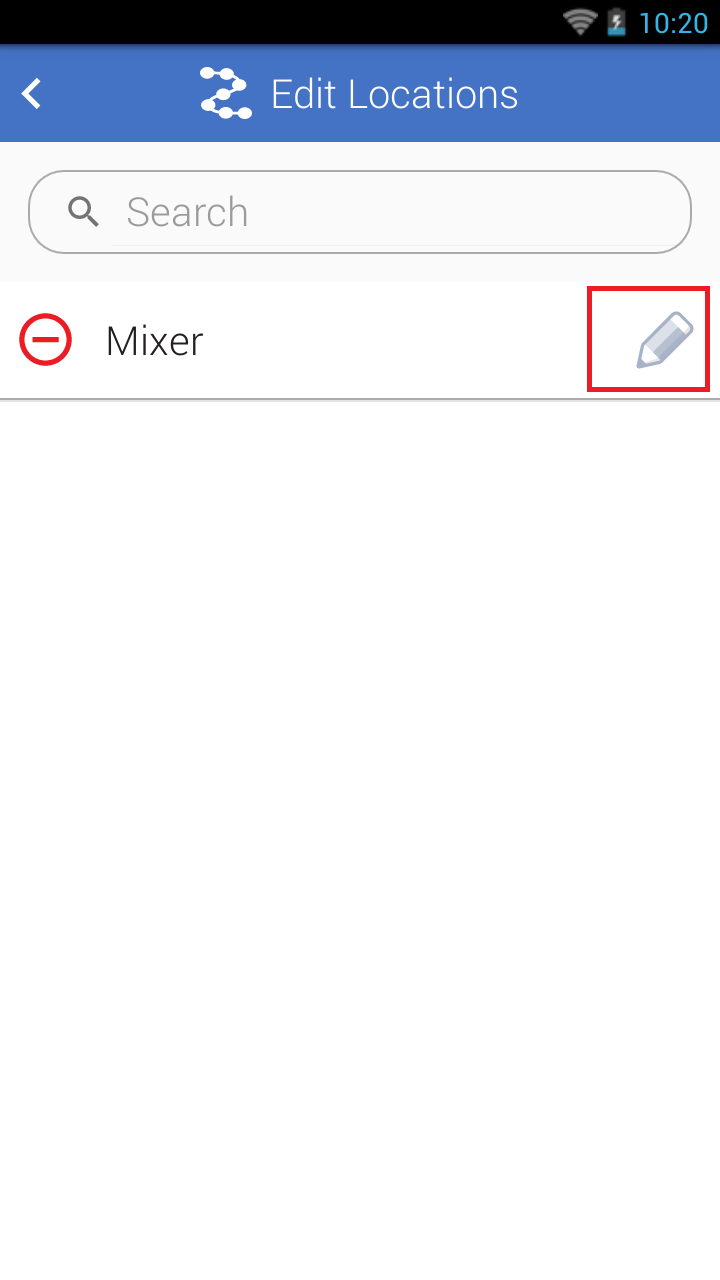
- Change the location information.
- Press the arrow at the top left to exit and save the changes.