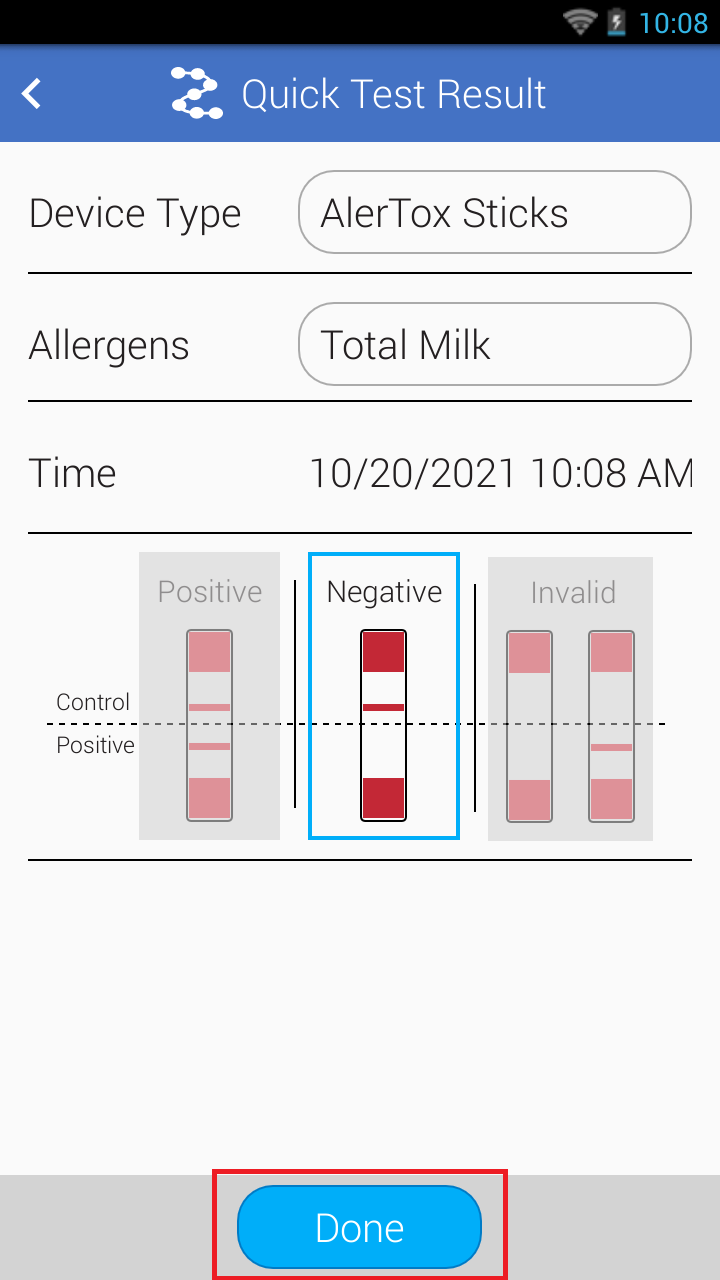Recording an Allergen Quick Test
Recording an Allergen Quick Test
- Open the Allergen app.
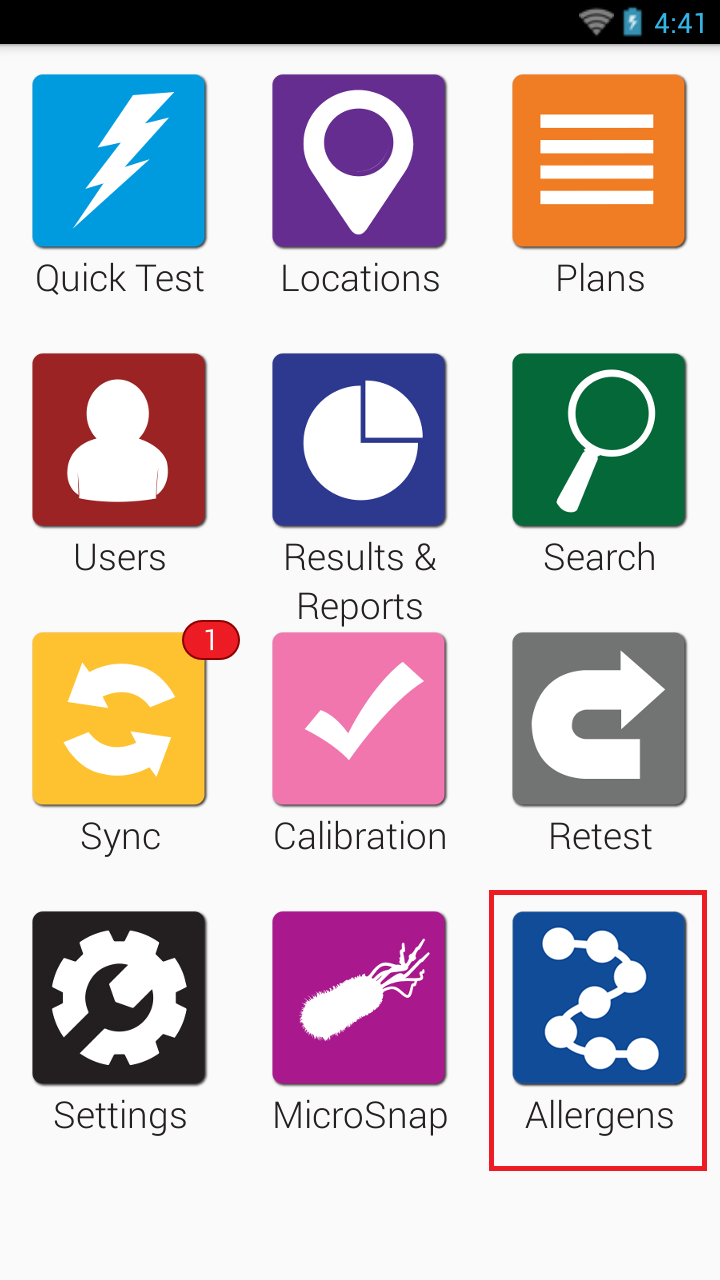
- Tap Quick Test.
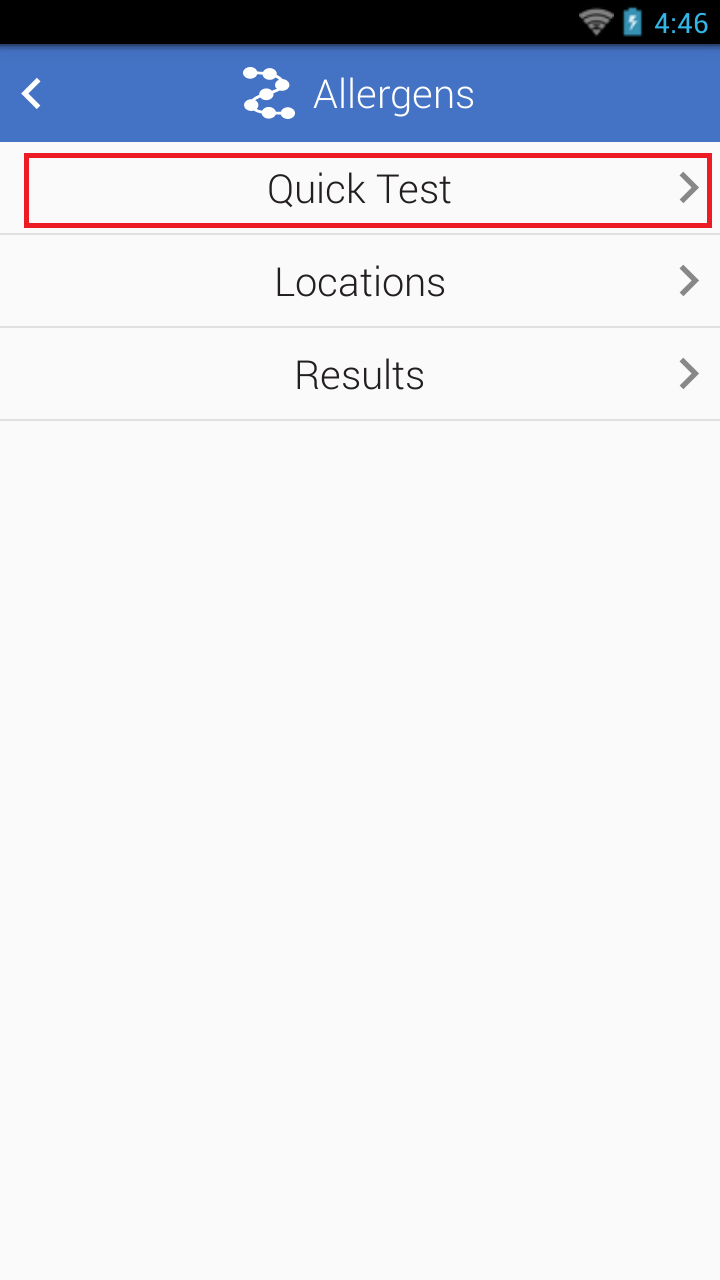
- Select the correct test device from the Device Type dropdown menu.
- For test devices with multiple allergen tests, select the specific allergen from the Allergens dropdown menu.
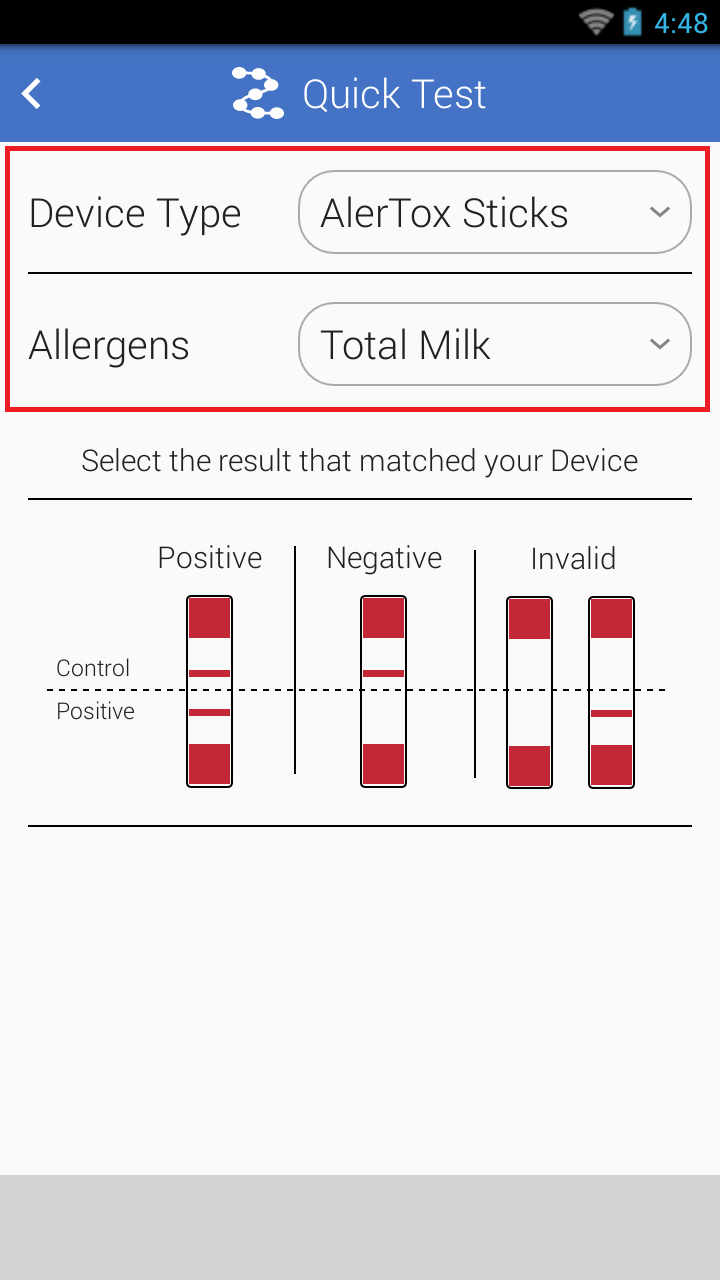
- Tap the correct result that matches your test result.
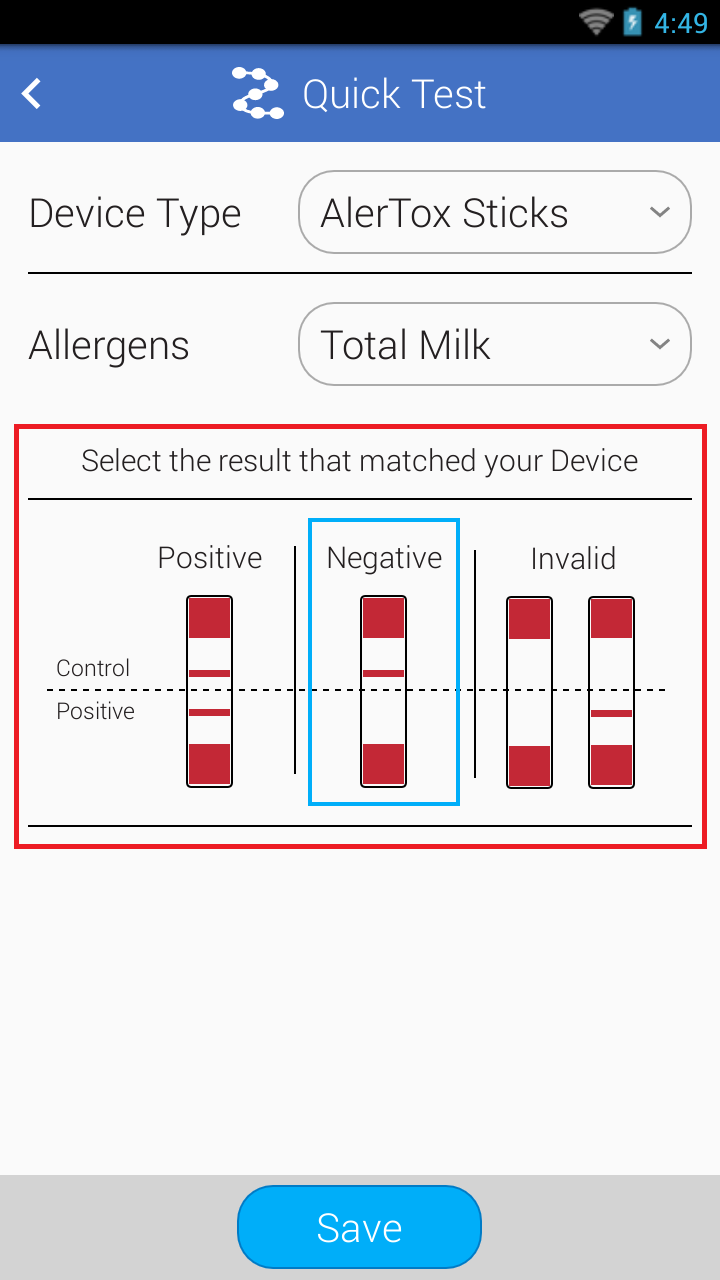
- Tap the Save button.
- Review the test information and tap the Done button to finish recording the result.