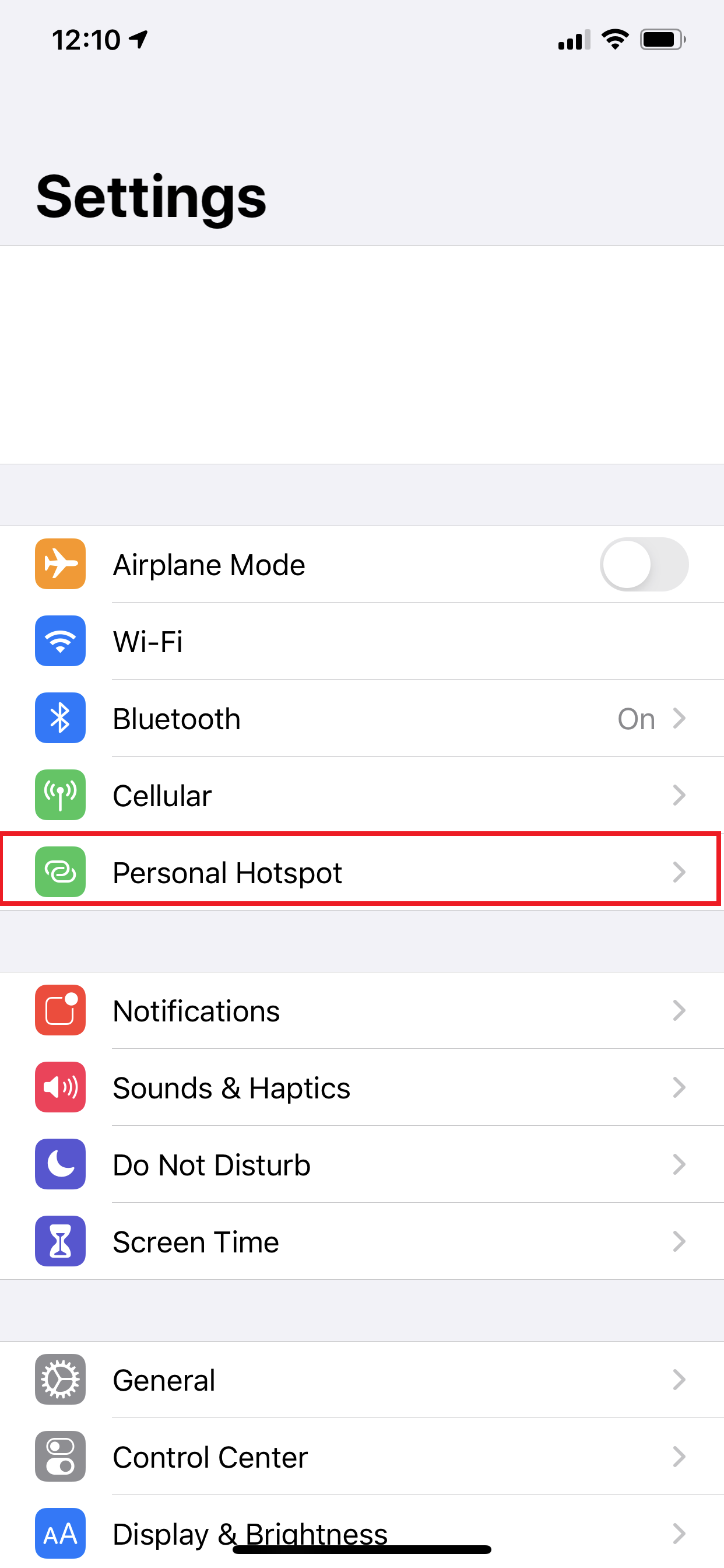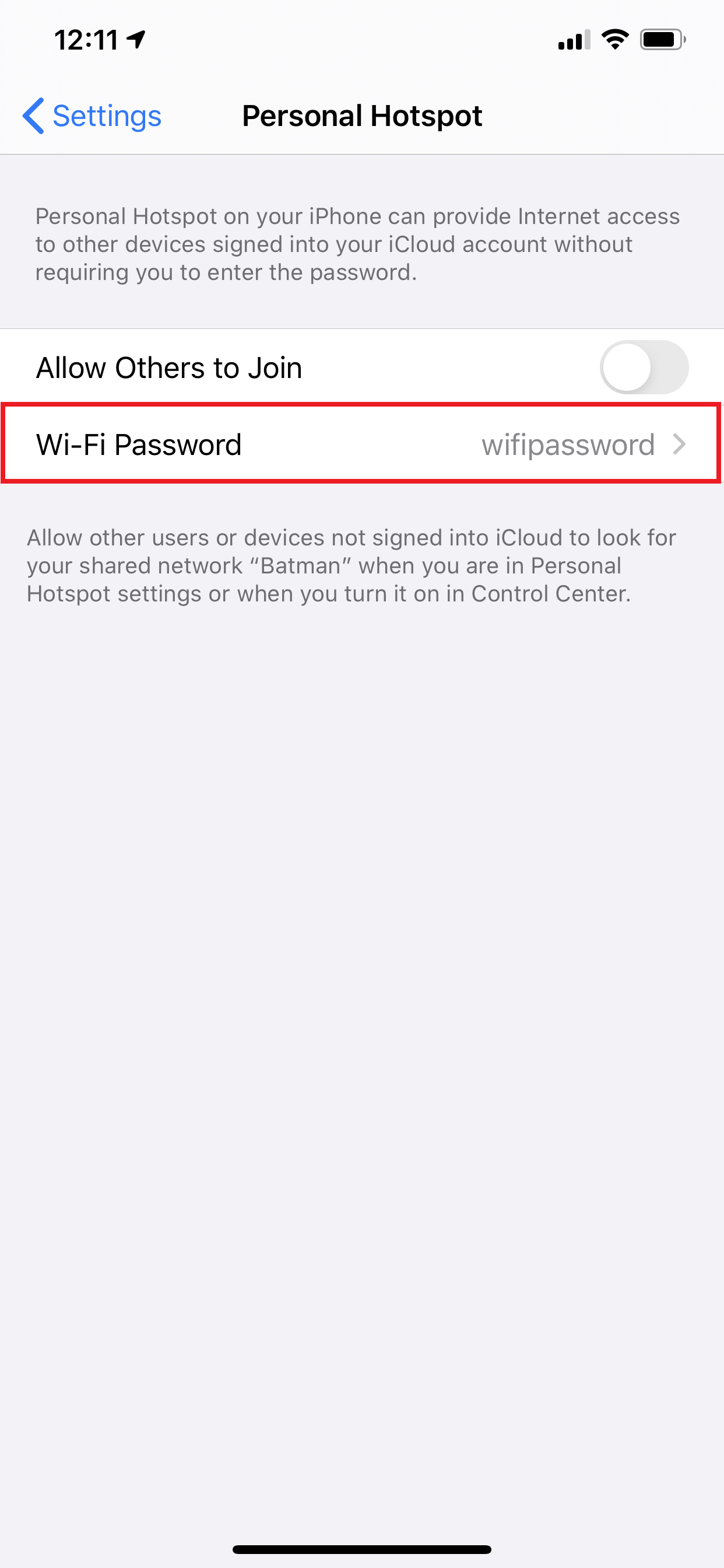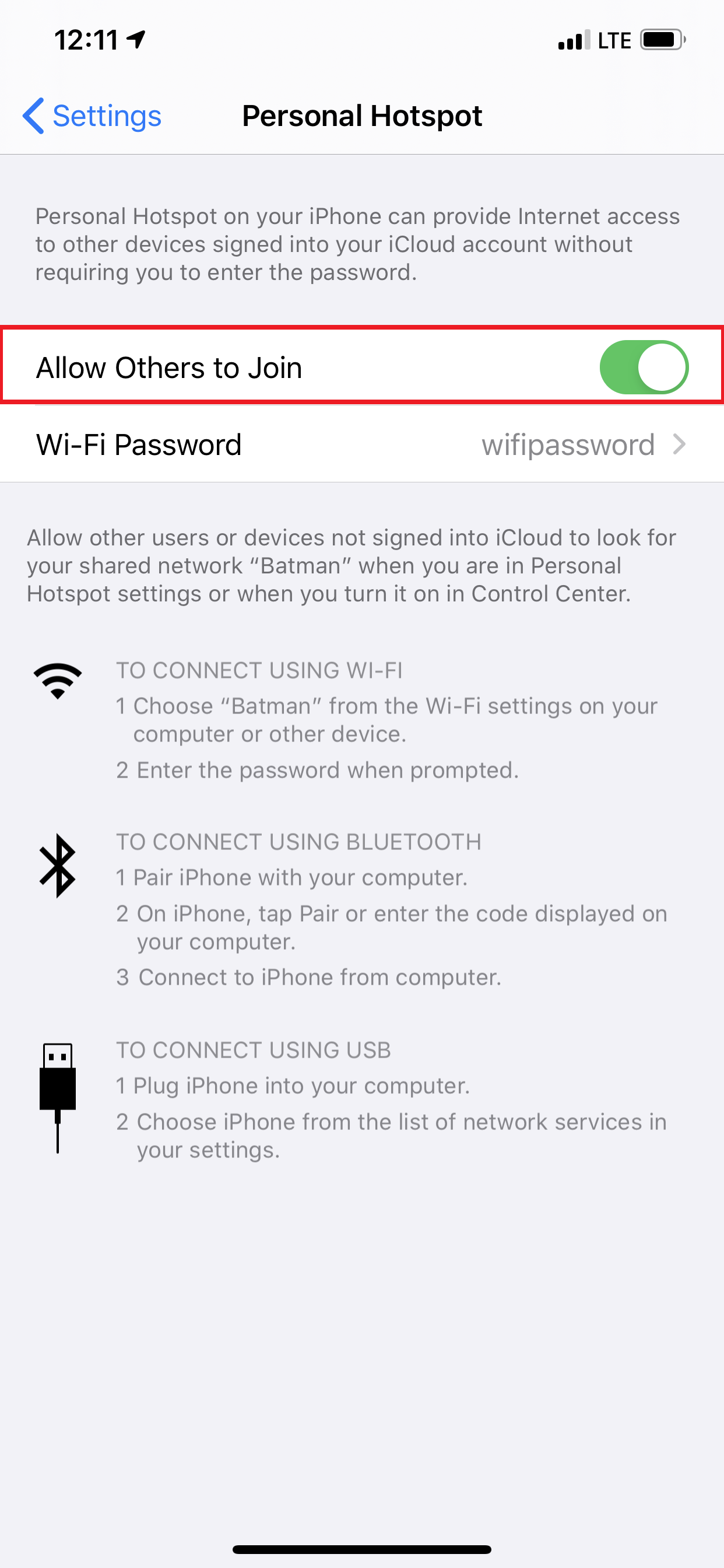What is a Mobile Hotspot?
A mobile hotspot allows users to share their mobile phone’s internet connection with another device via Wi-Fi.
How to set up a Hotspot on Android:
- Swipe down from the top of the screen.
- Tap Hotspot
.
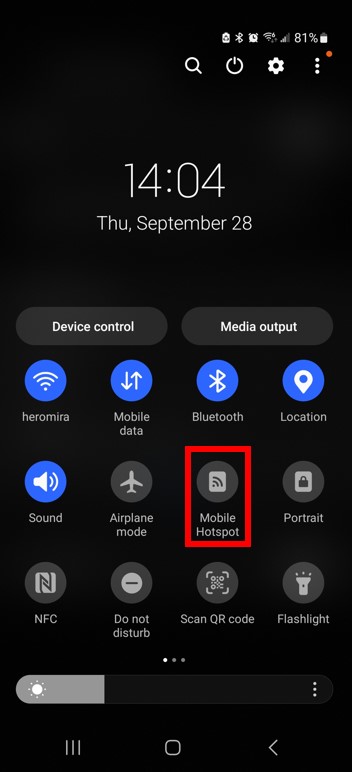
- If you don’t find Hotspot
, at the swipe towards the end of the menu Edit + and drag Hotspot
into your Quick Settings.
- You can also edit the Quick Settings by tapping the ellipses on the upper right portion. You can then add Hotspot
into your Quick Settings.
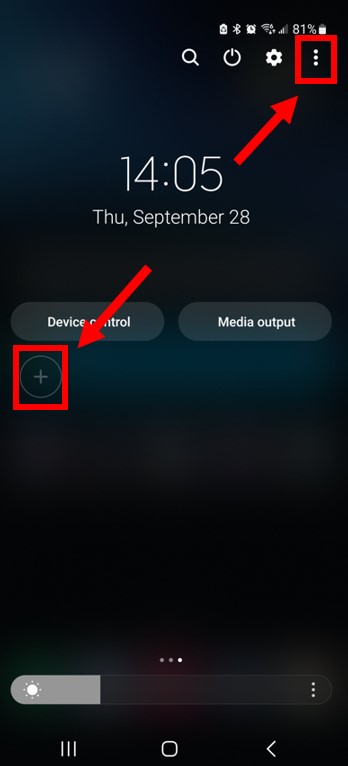
Connect your EnSURE Touch to your phone’s hotspot
- On the EnSURE Touch, go to Settings>WiFi.
- Pick your phone’s hotspot name.
- Enter your phone’s hotspot password.
- Click Connect.
If you don’t want your hotspot to require a password:
- Swipe down from the top of the screen.
- Touch and hold Hotspot
.
- Select “Configure” and for Security choose Open or None.