The EnSURE and SystemSURE Plus have two options when booting up: Quick Boot and Normal Boot. With a Quick Boot, the instrument boots within 15 seconds and validates an empty chamber a baseline for calibration. With Normal Boot, the instrument boots within 60 seconds. In addition to validating the empty chamber, Normal Boot will activate an internal LED to verify calibration. If you want faster boot times, you can enable Quick Boot. If you want greater assurance of the calibration of your instrument, you can disable Quick Boot.To enable or disable Quick Boot, see the steps below.
Note: We recommend using an external calibration device like the CalCheck or Calibration Control kit for confirming the calibration values of your instrument.
Enable or Disable Quick Boot
- Press the Menu (*) button.

- Use the up and down arrows to navigate to the Quick Boot option.
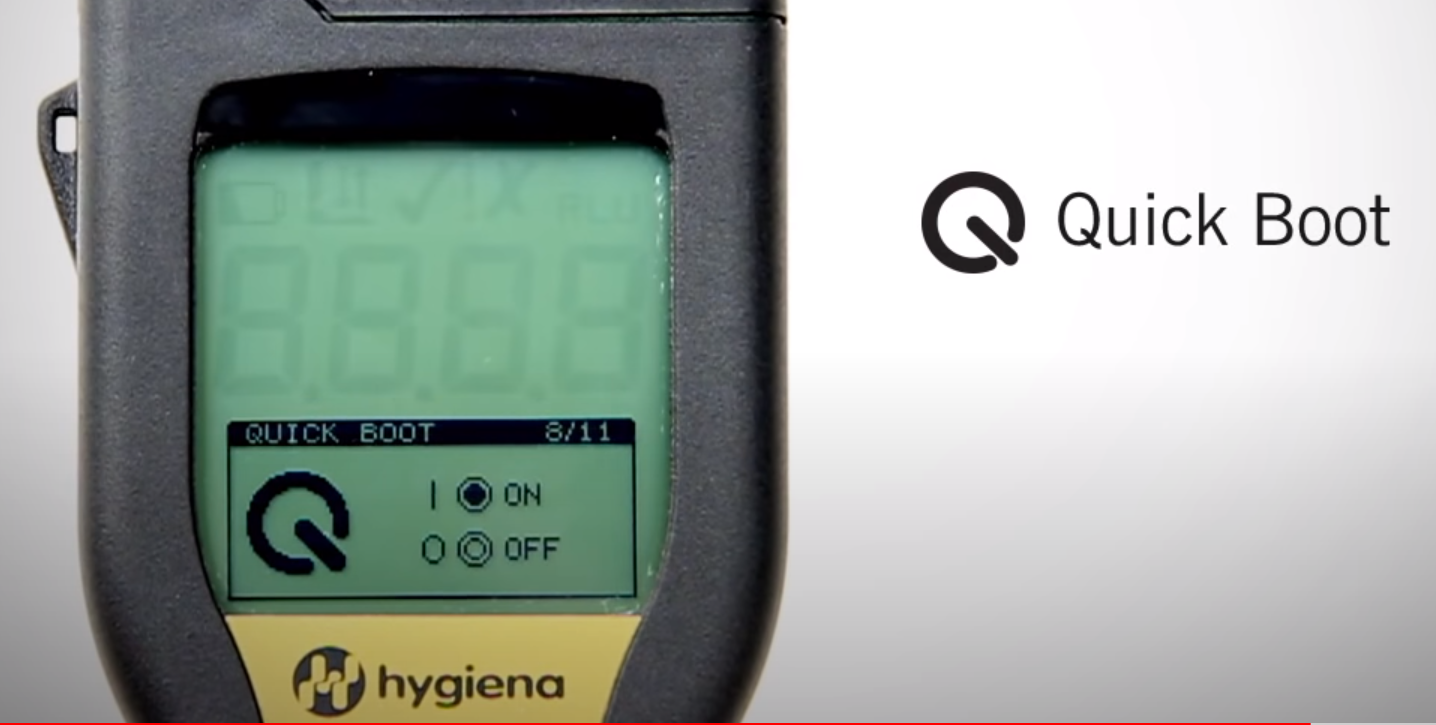
- Press the Ok button to turn Quick Boot on or off.
- Press the Menu (*) button to exit after you set the desired Quick Boot option.
- Reboot your instrument to verify the changes have been made.
Contact Hygiena Technical Support for further assistance.
- Phone: 1-888-HYGIENA (1-888-494-4362, option 2)
- Email: techsupport@hygiena.com
- Submit a Support Ticket
- Schedule a Microsoft Teams meeting with support

