There are various ways to install and configure SureTrend 4 that give users more control and security over their databases. This article will go over the standard installation method. The standard installation is intended for one or more users accessing a single database from the same computer.
Standard Installation
- Download the most recent build here.
- After the file has finished downloading, double click the installer to run it.
- Select your preferred language and click Next.
- Read and accept the license agreement, then click Next.
- Leave the checkbox for Multiuser Distributed Network unchecked.
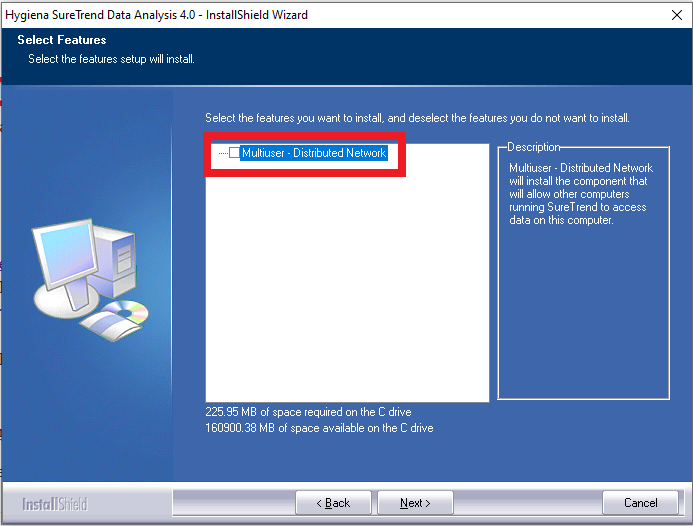
- Click Next.
- Wait for the installation to complete, then click Finish.
Contact Hygiena Technical Support for further assistance.
- Phone: 1-888-HYGIENA (1-888-494-4362, option 2)
- Email: techsupport@hygiena.com
- Submit a Support Ticket
- Schedule a Microsoft Teams meeting with support

