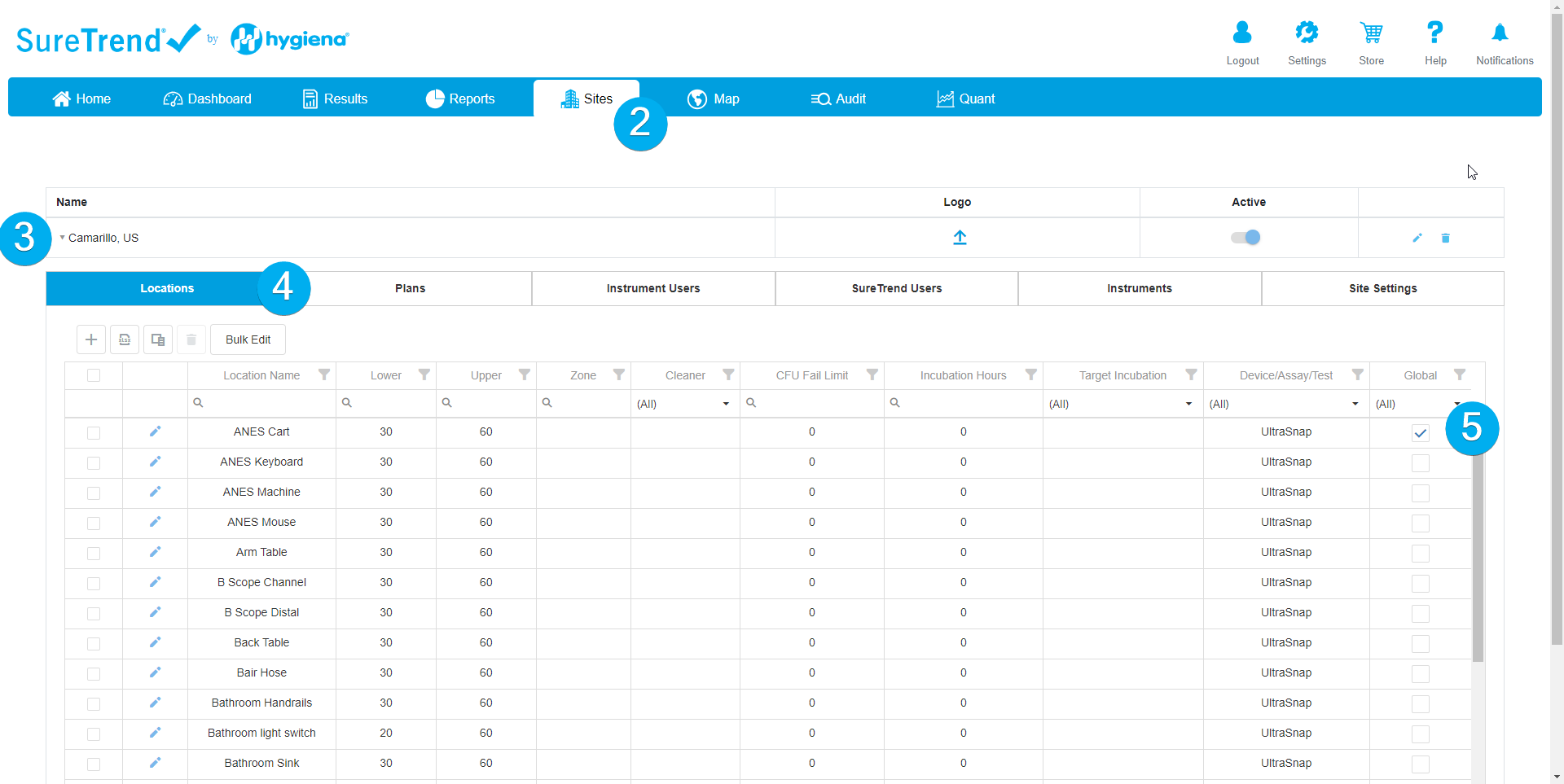If your operation has multiple facilities with the same plans and locations, you don’t need to create duplicates for each site in your account. You can use the Global attribute to make those locations or plans available to all sites in your account. This means that each of these global touchpoints or plans will be visible on every EnSURE Touch registered to your SureTrend Cloud Account.
This can help you standardize your testing across multiple facilities and limit discrepancies by monitoring locations and plans across all associated instruments, reducing the time spent on programming them.
Make a Location or Plan Global
- Log into SureTrend Cloud.
- Click the Sites tab.
- Click the site that has the plan or location you want to make global.
- Click the Plans or Locations/Samples tab.
- Click the checkbox in the Global column to make the item global.
You will need to sync all of your EnSURE Touch to download the changes you made.
Contact Hygiena Technical Support for further assistance.
- Phone: 1-888-HYGIENA (1-888-494-4362, option 2)
- Email: techsupport@hygiena.com
- Submit a Support Ticket
- Schedule a Microsoft Teams meeting with support