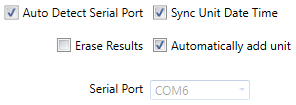Synchronization Options
- Complete Process: Sync results and programming data across SureTrend and unit.
- Upload Results: Sync results from the monitoring unit into SureTrend.
- Download Program Information: Sync programming data from SureTrend to unit.
- Download Users: Sync users from SureTrend to unit.
- Erase all program information and results: Completely erase all results and programming data from unit.
- Erase Results: Only erase results from unit
Other Options
- Complete Process: Sync results and programming data across SureTrend and unit.
- Upload Results: Sync results from the monitoring unit into SureTrend.
- Download Program Information: Sync programming data from SureTrend to unit.
- Download Users: Sync users from SureTrend to unit.
- Erase all program information and results: Completely erase all results and programming data from unit.
- Erase Results: Only erase results from unit
Keep Auto Detect Serial Port checked as this will automatically allow the unit and SureTrend to communicate to each other without any input from you. Keep Sync Unit Date Time checked to ensure the time and date stay accurate on the unit with the current date and time on the machine you are syncing from. Keep Automatically add unit checked if you want SureTrend to always add a unit to its collection when its first synced.
Checking the Erase Results box will erase any results from the unit after a sync has been performed. NOTE: Even if the sync fails the results may be removed from the unit. Because of this perform a sync first without this box checked. Verify new results have been added from the unit and then perform another sync with this box checked to clear the unit.