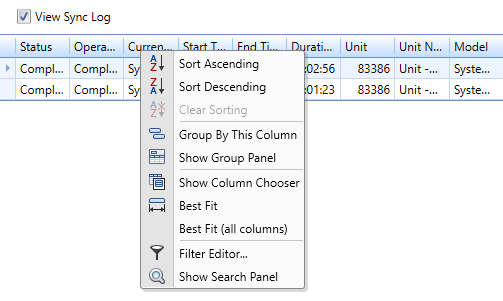
You can customize the columns in the Synchronization Progress section by right clicking any column and choosing from the options as shown in the image above.
Show Column Chooser will allow you to add or remove columns from the view.
Best Fit / Best Fit (all columns) will neatly give a column equal spacing based on the text within.
Sort Ascending / Sort Descending will sort the table based on the selected column alphabetically or numerically.

