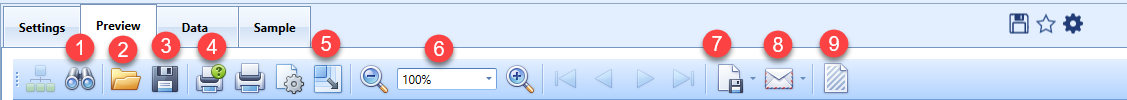
1 – Search
Allows you to search for any text present in the report. This is useful for finding information based on specific keywords, phrases, etc.
2 – Open
Open any saved Preview Document Files (.prnx).
3 – Save
Save any preview to a Preview Document File (.prnx) on your computer.
4 – Print
Open your print configuration screen to print the report and modify print settings.
5/6 – Scale/Zoom
Adjust scaling of the report to fit perfectly on your page. Zoom in or out or select a specific zoom setting to view the report easier.
7 – Export
Export the report to a file. Choose from various document types like PDF, CSV, XLS or TXT; plus modify export settings.
8 – Send
Export and email the report. Choose from various document types like PDF, CSV, XLS, or TXT; plus modify export settings before sending.
9 – Watermark
Create a textual or picture watermark and apply it to the report.

