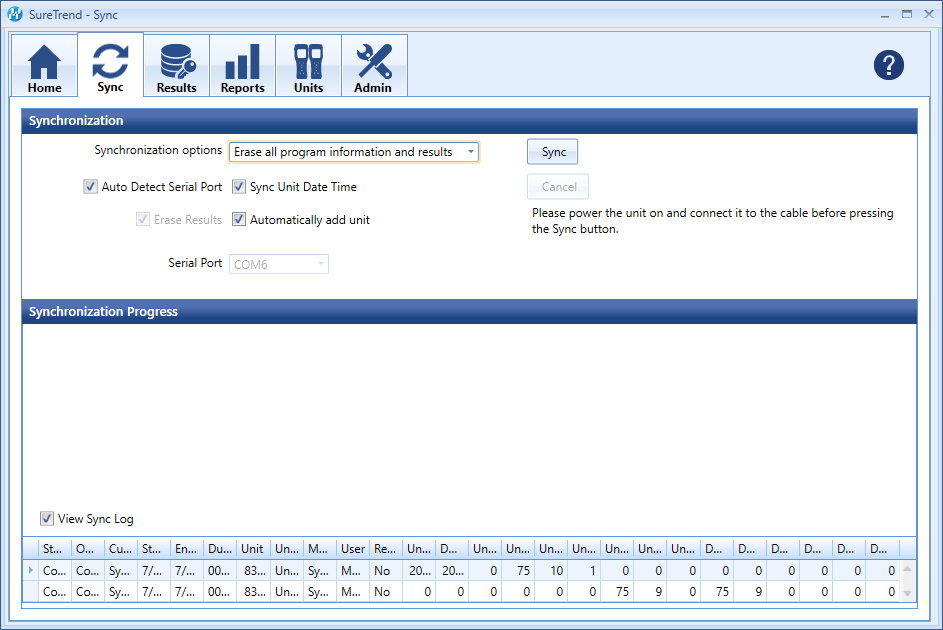
The Synchronization Progress area will display a table of results from the sync process. From here you can view information like sync status, start and finish time, along with unit name and number. More importantly, you can view how many results, locations, plans, and users were found on the unit along with how many were imported into SureTrend’s database.
Note
You may be experiencing syncing issues if information is found on the unit but after the sync process completes nothing was written into SureTrend’s database.
You may be experiencing syncing issues if information is found on the unit but after the sync process completes nothing was written into SureTrend’s database.
Note
If data is not synced from the device to SureTrend it may also mean that duplicate entries exist so they are being ignored. Be sure to always erase results from your unit after verifying they have been successfully imported so you do not keep duplicate entries on your unit that will not get imported during the next sync.
If data is not synced from the device to SureTrend it may also mean that duplicate entries exist so they are being ignored. Be sure to always erase results from your unit after verifying they have been successfully imported so you do not keep duplicate entries on your unit that will not get imported during the next sync.

