Adding & Managing Units
There are two ways you can add a Unit to SureTrend.
- Connect your unit to the machine and perform a sync. This will automatically import the unit and sync any data.
- Click the Plus icon in the Units section (as shown below). In the window that pops up click Discover and then click Add. Be sure Auto detect USB cable is checked.

Click to enlarge
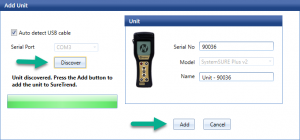
Click to enlarge
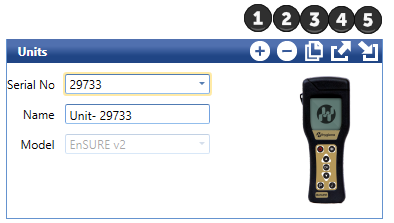
| Add/Discover Unit: Add a non-existing unit to SureTrend | |
| Delete Unit: Remove the selected unit from SureTrend | |
| Copy Unit: Copy program settings from an existing unit to another unit | |
| Export unit to XML file: Export a unit from SureTrend to an XML file | |
| Import unit to XML file: Import a unit into SureTrend from an XML file |

