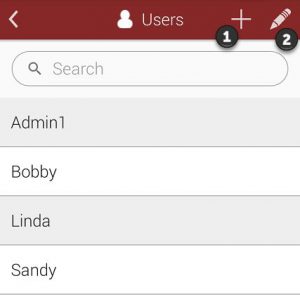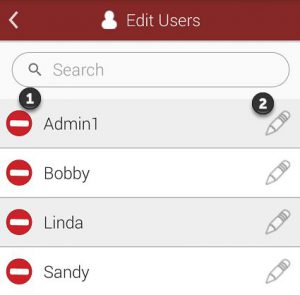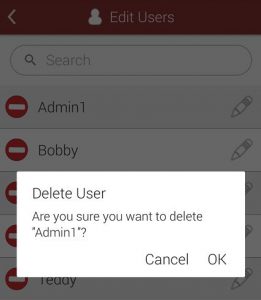Note
Deleting a user from your device does not remove any data they may have created such as plans and locations. It also does not remove any results they may have made. Those will all still exist on the device.
Step One
Touch on the pencil icon as shown at ![]() to modify an existing user.
to modify an existing user.
Step Two
Select the remove icon as shown at ![]() next to the name of the user you would like to remove from your device.
next to the name of the user you would like to remove from your device.
Step Three
You will be asked to confirm your action. Select OK to continue and delete the user.