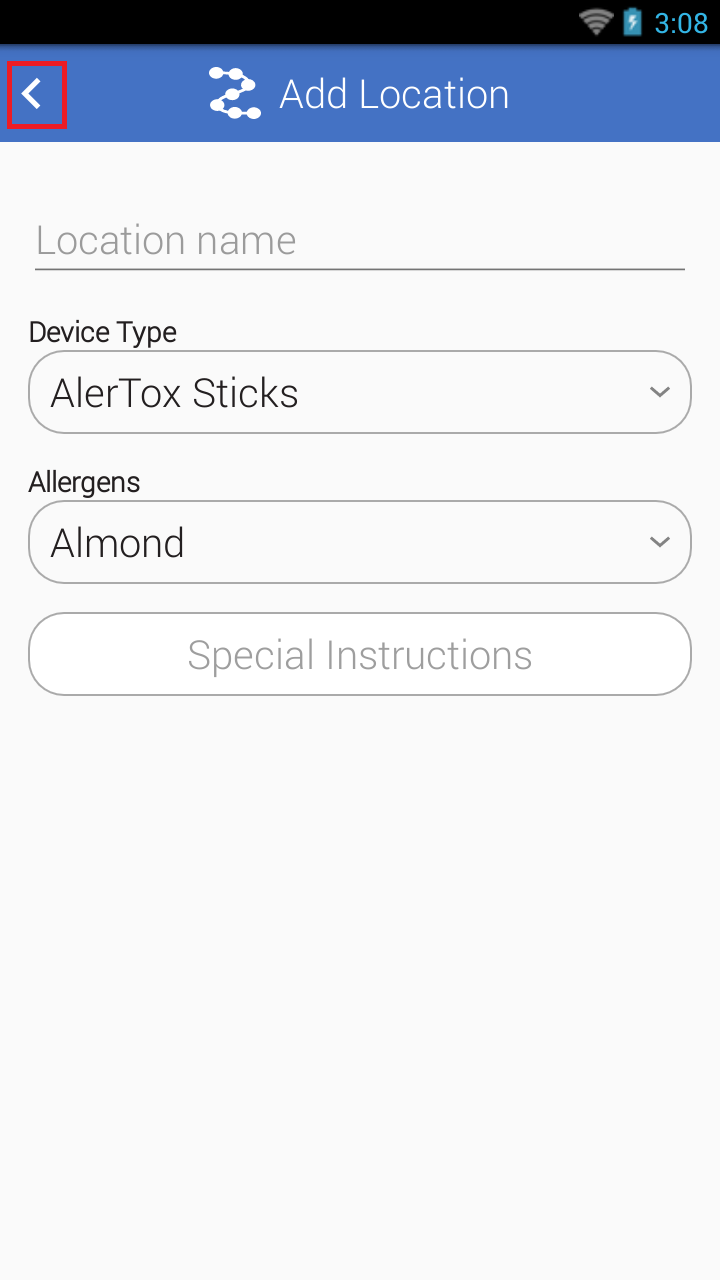Creating an Allergen Test Location
- Open the Allergen app.
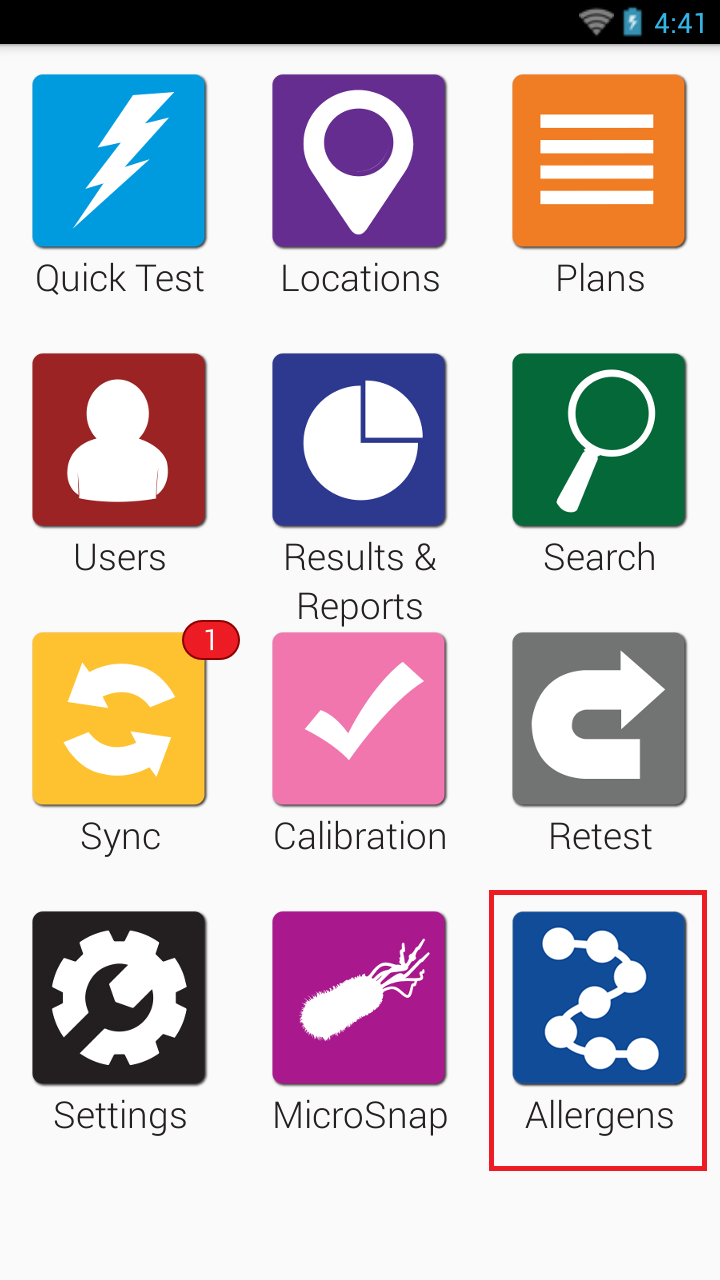
- Tap Locations.
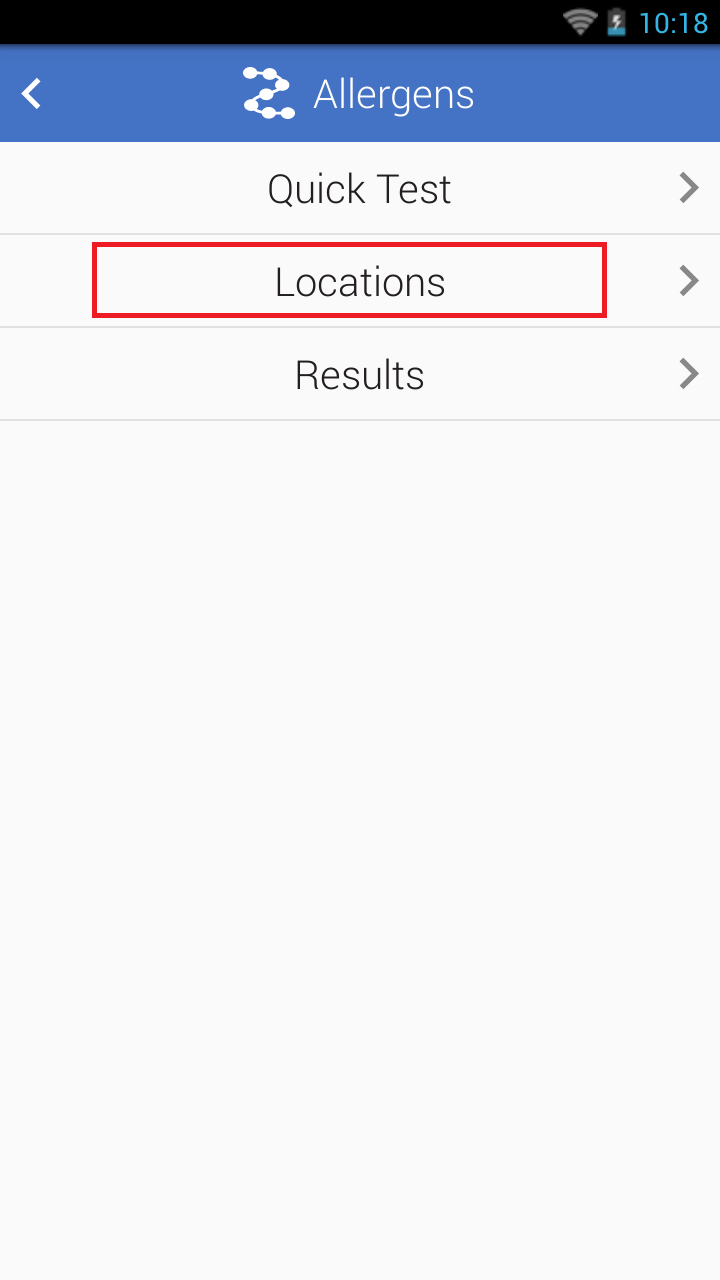
- Tap the + button to add a new Location.

- Enter the location name.
- Select the correct test device in the Device Type dropdown menu.
- For test devices with multiple allergens, select the specific allergen in the Allergens dropdown menu.
- Enter any additional details for the location like, special instructions or group.
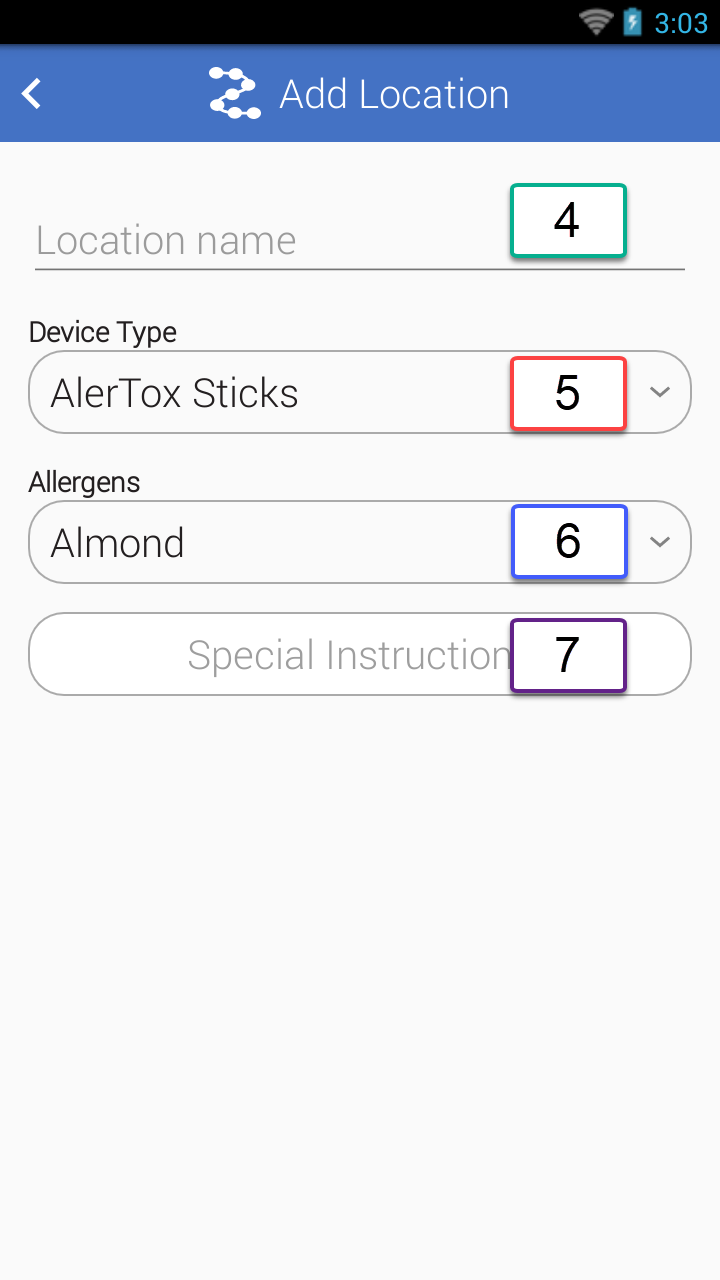
- Tap the arrow in the top left corner to save the new location and return the Locations menu.